Create your own Employee Attendance Template using Excel 365
In this short video I will design a simple Employee Attendance Sheet using an Excel spreadsheet.
The completed template is based on Calendar Months and caters for up to 5 separate 'LEAVE' types.
Once completed you can easily alter or adjust the Month and the descriptions to better suit your needs.
During the presentation I will use the Excel DATE and WEEKDAY commands.
I will use Conditional Formatting as well as using the VLOOKUP and COUNTIF functions.
To speed up the design work I will demonstrate how to use the REPLACE routine.
The final template is both easy to use and understand.
As usual, if you need any help with the Excel functions or routines that I have used, then please do leave me a comment.
If you enjoyed watching the video, then please do subscribe to the Mr. Spreadsheet channel.
I hope you enjoy watching ...
Here are the links to the various Mr.SpreadSheet resources available to you.
Please help support our channel by subscribing.
Many thanks
Free Employee Attendance Spreadsheet Template https://www.MrSpreadsheet.com/product...
You can also visit our websites at:
USA & Canada & World https://www.MrSpreadSheet.com
UK & Europe https://www.MrSpreadSheet.co.uk
Or our Social channels:
FaceBook / mrspreadsheets
Instagram / mrspreadsheet
Twitter / mr_spreadsheet
#MrSpreadSheet #Excel #spreadsheet #exceltutorial #msexcel #Accounting



![How to create a Quotation System using an Excel spreadsheet [create your own Template]](https://i.ytimg.com/vi/p5miIyPT_MI/mqdefault.jpg)

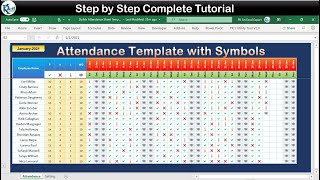
![How to keep Inventory using an Excel Spreadsheet [create your own Template]](https://i.ytimg.com/vi/msQoTuCsKJ4/mqdefault.jpg)
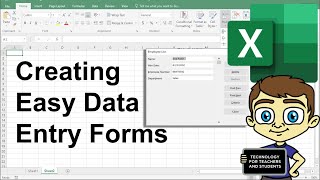
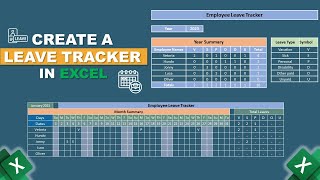





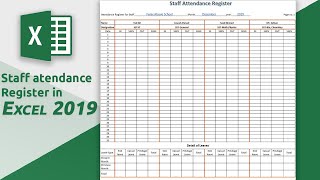

![How to create an Inventory Management System [using Excel] in 2021](https://i.ytimg.com/vi/sMCvHbGt4cE/mqdefault.jpg)
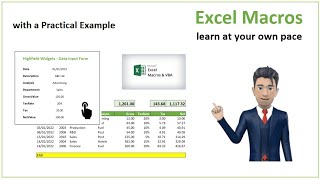
![Year End Accounts Created in Excel [Tutorial for 2021]](https://i.ytimg.com/vi/vgQa-iDnXeY/mqdefault.jpg)

![Business Budget Spreadsheet Step by Step Instructions [for 2023]](https://i.ytimg.com/vi/FurcRaJFh0E/mqdefault.jpg)








