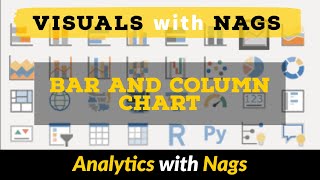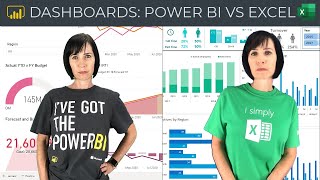Creating a Lollipop Chart in Power BI: The Easy Way! | Lolipop chart in Power BI
Welcome to our YouTube channel, where we make data visualization in Power BI a breeze! In this video, we'll guide you stepbystep on how to create a stunning Lollipop Chart without relying on custom visuals. Whether you're a beginner or an experienced Power BI user, this tutorial is designed to simplify the process for everyone.
➡Lollipop Charts are a fantastic way to represent categorical data and compare values with an elegant visual twist. By following our easytounderstand instructions, you'll learn how to leverage Power BI's builtin functionalities and unleash your data storytelling potential.
➡Throughout the video, we'll cover the essential techniques needed to build an eyecatching Lollipop Chart. We'll demonstrate how to transform your raw data into a clear visual representation using Power BI's intuitive interface. You'll discover how to customize the chart's appearance, adjust color schemes, and effectively highlight important data points to engage your audience.
➡No prior coding or custom visual knowledge is required for this tutorial. We'll rely solely on Power BI's native tools and features to achieve our goal. This approach ensures that you can replicate the process effortlessly, even if you're new to Power BI.