Sub4Sub network gives free YouTube subscribers
Creating an Offline Map in ArcGIS Pro
In this video, we demonstrate how to create an offline map in ArcGIS Pro.
Steps:
1. Start with creating a vector tile package (.vtpk) from vector data.
2. Add the vector tile package on top of other relevant data in a basemap view. The other data can be a raster image or any of the Esri's default basemaps.
3. Add the basemap into another map view. In this map, you can add other operational layers on top of the basemap.
4. Create a mobile map package (.mmpk) from the multilayered map.
5. The mobile map package can then be shared through ArcGIS Enterprise portal or manually copied to mobile devices.
Author: Irvan Salim Solution Engineer from Esri Indonesia
Copyright © 2020 Esri Indonesia. All rights reserved.
Recommended


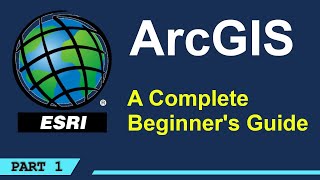







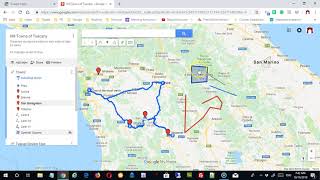





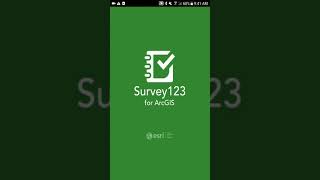


![HandsOn Power BI Tutorial Beginner to Pro [Full Course] ⚡](https://i.ytimg.com/vi/77jIzgvCIYY/mqdefault.jpg)






