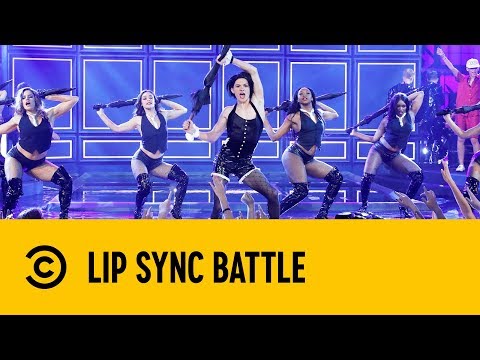Creating and editing data
In this video, I will give a practical demonstration of how to create and edit data in QGIS. I will cover both simple geometry, multipart geometry and geometry with holes. Furthermore, I will demonstrate how to load a Google Satellite(Aerial photo) layer as an XYZ layer In addition
URL for Google satellite as XYZ layer http://mt0.google.com/vt/lyrs=s&hl=en&x={x}&y={y}&z={z}
0:00 Introduction
O:32 Topics covered
1:47 Adding google satellite XYZ layer
3:26 Setting the CRS of the project
4:40 Layers for editing
5:20 Simple editing (line data)
7:00 The icon for new feature changed dependent on the layers geometry type
7:43 Toggling edit mode and Saving
8:16 The two save icons in QGIS i.e. edit save and project save
10:06 Creatin polygon features
10:47 Creating Complex polygons (using parts)
11:20 Advanced editing toolbar and snapping toolbar
12:33 Creating the first polygon of a multi polygon
13:10 Add a part to the first polygon
14:05 Snapping
15:06 Vertices and segment snapping
16:35 snapping distance
18:00 Adding a polygon with a hole (ring)
19:59 Editing (correcting) existing geometry
20:10 The vertex editor moving a point
21:28 Adding a new vertex
22:00 Deleting a vertex
23:15 Editing Attribute data from the I tool
23:50 Editing in the attribute table
24:56 Summary of the process