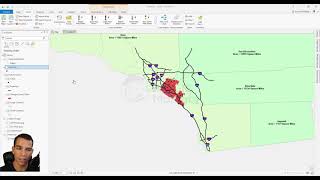Creating Features by Digitizing in ArcGIS Pro
In this tutorial, you will learn how to digitize polygon, polyline and point features in ArcGIS Pro.
Creating features by digitizing in ArcGIS involves the process of drawing shapes over digital basemaps, which provides users with a convenient and efficient way to capture spatial data. With the aid of digital basemaps, which often include satellite imagery, aerial photographs, or topographic maps, users can visually reference existing features and accurately trace their outlines. By selecting the appropriate drawing tools within ArcGIS, users can create points, lines, or polygons by clicking on the desired locations on the basemap and forming the desired shape.
This method of digitizing allows for precise placement of features and ensures alignment with the underlying spatial context. Whether it's mapping infrastructure, delineating land parcels, or capturing natural features, digitizing over digital basemaps in ArcGIS enables users to generate accurate and georeferenced spatial data, facilitating a wide range of applications in analysis, planning, and decisionmaking.
ArcGIS Pro Tutorials Playlist • ArcGIS Pro Tutorials
#digitizing #arcgistutorial #geodeltalabs