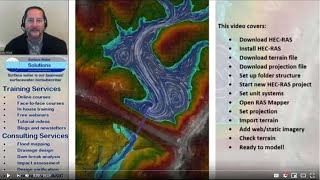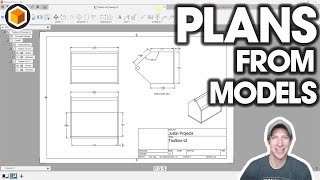Creating Floor Plan in AutoCAD | AutoCAD Master Template | Vigram Vasi - Part - 03
Hi guys, in this video I will show you how to create a presentation quantity architectural floor plan in AutoCAD using my Autocad master template. Creating a floor plan is never been this easy.
You can download my Origami AutoCAD template here: https://vigramvasiyoutube.gumroad.com...
I have created an Origami style AutoCAD Template with lots of awesome stuff. I have posted the timelapse of creating the template on my Youtube channel under the playlist called "Origami AutoCAD Template"
What's in the ZIP file:
1. Awesome collection of origami art(15 unique arts)
2. Origami style colour palette
3. Classic colour wheel colour palette
4. 20 different line types
5. 7 different Color schemes to choose
6. Huge collection of dynamic annotation as per Autodesk standards
7. Huge collection of Trees and plants to create a wonderful landscape
8. Huge collection of electrical symbols(Only available in my template)
9. Collections of dynamic doors & windows(with awesome shadow effect)
10. Collection of dynamic furniture(Nowhere found)
11. Mainly 7 different unique "TITLE SHEETS"
12. Collection of North point
Only this template has all the blocks including Annotation, furniture, door & windows and so on and so forth are dynamic blocks.
You can download my Origami AutoCAD template here: https://vigramvasiyoutube.gumroad.com...
My sincere thanks for supporting my work and the channel...I sincerely appreciate it!
Thank you mate, please support me. Like, Subscribe and Share. It helps me a lot.
#autocad #cad #architecturedrawing #floorplan