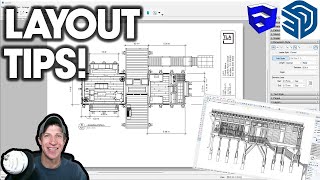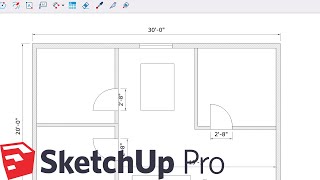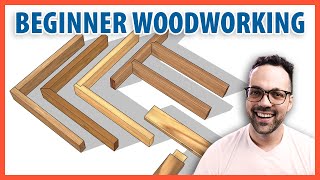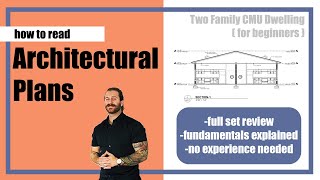Creating PLANS IN LAYOUT from a SketchUp Model - COMPLETE PROCESS!
In this video, we talk about how to take a 3D model from SketchUp into Layout and create plans step by step!
LEARN SKETCHUP IN THE SKETCHUP ESSENTIALS COURSE
http://www.thesketchupessentials.com/...
MY SKETCHUP MODELING PC SETUP
https://kit.co/TheSketchUpEssentials/...
SKETCHUP BOOKS AND RESOURCES
https://kit.co/TheSketchUpEssentials/...
MY CURRENT FAVORITE SKETCHUP PLUGINS AND EXTENSIONS
https://kit.co/TheSketchUpEssentials/...
(Affiliate Links)
PLEASE LIKE AND SUBSCRIBE
Check Us Out On
Website http://www.thesketchupessentials.com
Twitter / easysketchup
Facebook / thesketchupessentials
Pinterest / easysketchup
Disclaimers: all opinions are my own, sponsors are acknowledged. Product Links in the description are typically affiliate links that let you help support the channel at no extra cost.
TIMESTAMPS
0:00 Introduction
0:11 Example Model location
1:00 Creating a floor plan view
3:18 Creating a black and white plan
5:11 Adjusting line weight
5:41 Learn SketchUp in my Course!
6:19 Exporting to Layout
7:46 Setting the model to scale
9:00 Adjusting the rendering style for better lines
9:40 Adding dimensions
11:00 Adjusting dimension style and units
12:46 Adding sheet labels with scrapbooks
15:30 Adding a second page
15:50 Adding elevations to our plans
17:20 Adjusting multiple scenes at once
18:32 Adding elevation viewports to our plan