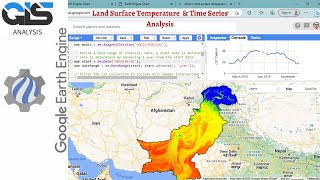Crime Mapping u0026 Analysis in QGIS
Welcome to our QGIS tutorial on identifying crime hotspots and mapping crime statistics. In this video, we will learn spatial analysis to understand how crime data can be effectively visualized and analyzed. We'll explore various statistical and Geographic Information Systems (GIS) techniques to uncover spatial and temporal patterns within the dataset.
Data Source:
We will be using three distinct datasets to enhance our analysis:
SAPS Station Boundaries and Points: Provided by the South African Police Service (SAPS)
Crime Statistics of the Republic of South Africa: Sourced from the South African Police Service (SAPS), with processed data available as gauteng_buglary_stats.csv.
AfriPop Population Counts 2015: Supplied by WorldPop, accessible as a GeoTiff
Data can downloaded from this link also: https://drive.google.com/drive/folder...
Plugin used: Data Plotly Plugin in QGIS
Data Source and Credits:
SAPS Station Boundaries and Points: Downloaded from www.saps.gov.za, Copyright @2014 South African Police Service.
Crime Statistics of the Republic of South Africa: Downloaded from www.saps.gov.za, Copyright @2014 South African Police Service.
AfriPop Population Counts 2015: Downloaded from Worldpop.org, Copyright @2020 Worldpop, distributed under the Creative Commons Attribution License.
This video is an adaptation of a tutorial originally created by Ujaval Gandhi at Spatial Thoughts (https://spatialthoughts.com/).