Day 03 Azure SQL: How to Create an Account Subscription and Resource Group (Step-by-Step Tutorial)
Description:
In this stepbystep tutorial, you will learn how to create an account, subscription, and resource group for Azure SQL, Microsoft's powerful and scalable cloudbased database service. Azure SQL offers a wide range of features and capabilities to store, manage, and analyze your data efficiently in the cloud.
Whether you're a beginner exploring Azure SQL for the first time or an experienced professional looking to refresh your knowledge, this tutorial will guide you through the process of setting up your Azure SQL environment.
Here's what you'll learn in this video:
Introduction to Azure SQL: Understand the benefits and key features of Azure SQL as a cloudbased database service.
Creating an Azure Account: Stepbystep instructions on creating a free Azure account or signing in to your existing account.
Azure Subscription: Learn how to set up an Azure subscription, which provides access to various Azure services, including Azure SQL.
Resource Group: Understand the concept of a resource group and its role in organizing and managing Azure resources.
Creating a Resource Group: Follow along as we demonstrate how to create a resource group for your Azure SQL deployment.
Azure SQL Database: Get an overview of the different deployment options available in Azure SQL, including single databases and elastic pools.
Creating an Azure SQL Database: Walk through the process of creating an Azure SQL database within your resource group.
Connecting to Azure SQL: Learn how to establish a connection to your Azure SQL database using tools like Azure Data Studio or SQL Server Management Studio.
By the end of this tutorial, you will have a fully functional Azure SQL environment with a created account, subscription, resource group, and database. You'll also know how to connect to your Azure SQL database and start utilizing its capabilities for your data storage and management needs.
Subscribe to our channel for more Azure tutorials and stay tuned for upcoming videos on advanced topics and best practices for working with Azure SQL.
Timestamps:
0:00 Introduction
2:23 Creating an Azure Account
6:45 Azure Subscription
10:10 Resource Group Overview
15:45 Creating a Resource Group
20:30 Azure SQL Deployment Options
25:15 Creating an Azure SQL Database
30:00 Connecting to Azure SQL
whatsapp : 9618683813#powerbi #powerbi_services #powerbi_query #powerbi_view #powerbi_security#powerbi_pivot #100%_job_assistance #lab_facility #powerbi_project #powerbi+dax#sql #tableau #datascience #devops #dynamics_ax #msbi #azure #bi#powerbi_training #powerbi_hiring #powerbi_trainer#powerbi_support #powerbi_remotedevelope#SSMS,#SQLServerManagementStudio, #SQLServerManagementStudioinstallation,#MSBI,#SrinivasPujari
#PCF, #PCFPowerBIClasses,#PCFPowerBI,#PCFSQLClasses
#AzureSQL #AzureDatabase #AzureTutorial #CloudDatabase #AzureResourceGroup







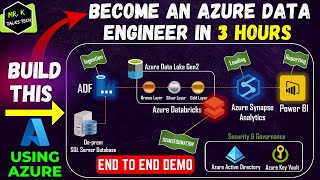



![SQL Tutorial for Beginners [Full Course]](https://i.ytimg.com/vi/7S_tz1z_5bA/mqdefault.jpg)

![Azure Data Factory Beginner to Pro Tutorial [Full Course]](https://i.ytimg.com/vi/DLmlFlQGQWo/mqdefault.jpg)







![Beginner to TSQL [Full Course]](https://i.ytimg.com/vi/cACat4KNncg/mqdefault.jpg)







