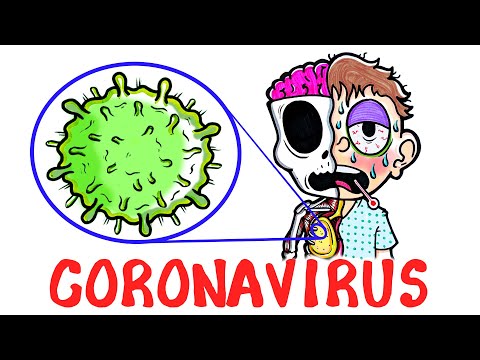Day 35 🚀 Master Data Import Wizard in Salesforce 🌟
Welcome to the Salesforce Network: Data Import Wizard in Salesforce | Salesforce Network
In this video, we explore the Data Import Wizard, a powerful tool in Salesforce that simplifies the process of importing data.
Use Case: We'll demonstrate a realworld use case where customer data from an event is imported as Leads while preventing duplicates and ensuring accurate field mapping.
What You'll Learn:
✅ Import Leads, Contacts, Accounts, and other data into Salesforce.
✅ Avoid duplicate records using matching criteria.
✅ Map fields accurately for seamless data integration.
✅ Manage and review import results for efficient data handling.
Perfect for Admins and New Users!
If you're looking to streamline your data management processes in Salesforce, this tutorial is a mustwatch.
Watch the Entire Series:
This video is part of our Salesforce Administrator Workshop series, designed to help admins gain handson experience with managing security, automations, and customizations in Salesforce.
Subscribe for more Salesforce tutorials, tips, and expert insights.
Like this video if you found it helpful!
Comment below with any questions or suggestions for future topics.
Follow us on:
Twitter: @SalesforceNetwork
LinkedIn: Salesforce Network Channel
Website: www.salesforcenetwork.com
#Salesforce #Salesforce #DataImportWizard #SalesforceAdmin #DataManagement #SalesforceTutorial #CRM #LearnSalesforce
Disclaimer:
This Channel is all related to Education. It doesn't promote or encourage any illegal activities, All Content provided by this channel is meant for educational purposes only.