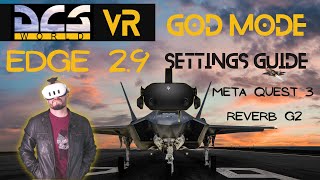DCS VR Settings Guide - Unbelievable Results! - 2023
In this video we search for the optimal DCS VR settings which gave me fantastic results for the Quest 2, Pico 4 and HP reverb.
TWITCH ➡ / laubox
DISCORD ➡ / discord
TWITTER ➡ / lauboxvr
Game: DCS VR
PC SPECS:
Gigabyte GeForce RTX 3080 Ti Gaming 12GB
intel Core i99900K
RAM: 64GB (2x32)
Headset: PCVR
Lenses: https://www.vrwave.store/
Timestamps:
00:00 Introduction
0:36 Step 1: DCS Multithreading and shortcut
01:27 Step 2: Nvidea Control panel
02:34 Step 3: Install the Openxr Toolkit
02:45 Step 4: App settings Refresh Rate
04:01 Step 5: Oculus tray Tool (important!)
05:28 Step 6: Ingame settings
08:27 Step 7: Openxr toolkit settings
08:54 Quest 2 results and performance test
11:27 Pico 4 results and performance test
13:32 Final words Let's help eachother
Step 1: Copy the following target | force_enable_VR force_OpenXR
Step 3: OpenXR Toolkit https://tinyurl.com/47h58ab7
Step 5: Oculus Tray Tool https://www.apollyonvr.com/oculustra...
#DCS #flightsimulator #vr