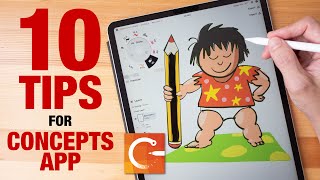Deep Dive into Concepts 5.0 for iOS
Welcome to the awardwinning, Best of Apple 2016 design and sketching app for creative professionals. Concepts 5 has a brand new look while deepening your design abilities with more powerful features. Learn how the app works in this full walkthrough of the Concepts 5 features with TopHatch designer Lasse Pekkala.
0:00 Intro
0:57 Customisable UI
2:43 Status Bar
4:08 Tool Wheel
4:38 Brushes & Color
7:25 Color Picker
8:29 Selection
11:45 Precision Tools
12:27 Layers
13:00 Import & Objects
13:53 Concepts Account
14:26 Export
14:41 Free, Pro, Subscription
Fully integrated with iOS 11, Concepts 5 gives you a flexible new layout, tool presets, customizable color palettes, a vectorbased color picker, drag and drop between apps, additive selection abilities, live syncing between devices with a free account, and with our new subscription option, collaborative live sharing between accounts.
New to Concepts? Start sketching with our Quick Start guide: https://cnce.pt/ukM4
Find photo tutorials on Medium: https://cnce.pt/m3dm
Download Concepts from the App Store: https://cnce.pt/go
#ConceptsApp #ConceptsAppTutorial #HowtoUseConceptsApp #iPadDrawingApp #LearntoDraw #LearnDrawing #HowtoDraw #HowtoSketch #DigitalDrawingPad #ConceptsDrawing #ConceptSketch #iPadTutorial #InteriorDesign