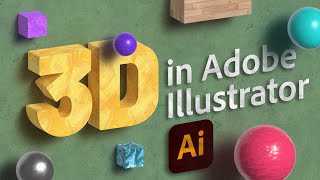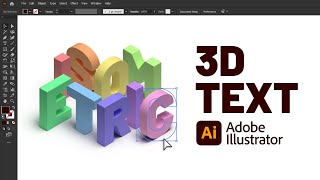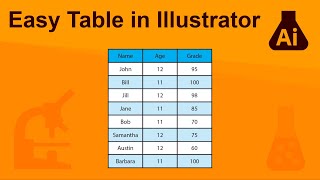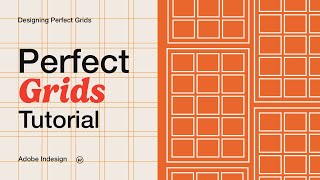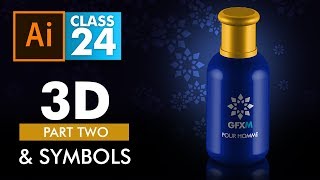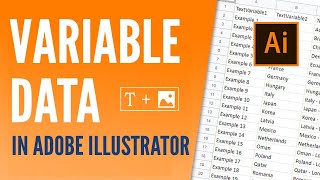Deep Hole 3D Text Design in Adobe Illustrator
Hello World
Today I'm Going to Show You
Deep Hole 3D Text Design in Adobe Illustrator CC
Dive into the world of stunning 3D text design with our Adobe Illustrator tutorial! In this stepbystep video guide, we'll show you how to create an incredible "Deep Hole" effect for your text that will give your designs depth and dimension like never before.
Unlock the secrets to crafting this eyecatching 3D text by learning how to manipulate shadows, gradients, and shapes in Adobe Illustrator. Whether you're a beginner or an experienced designer, our easytofollow instructions will help you achieve this captivating effect in no time.
Don't miss out on this opportunity to take your typography skills to the next level. Watch our tutorial now and start creating mindblowing 3D text designs that will leave a lasting impression on your audience! Subscribe for more design tips and tricks.
MORE TUTORIALS:
Creating a Cute Hairy Cartoon in Adobe Illustrator
• Creating a Cute Hairy Cartoon in Adob...
Create Awesome 3D Text Effect in illustrator Using Blend Tool
• Create Awesome 3D Text Effect in illu...
3D Text Effect Tutorial | in Adobe Illustrator 2023
• 3D Text Effect Tutorial | in Adobe Il...
Create a Modern Style | 3D Text Effect in | Adobe Illustrator 2023
• Create a Modern Style | 3D Text Effec...
➤ Subscribe for more videos from / @adobetube
Deep Hole Design Tutorial
3D Deep Text Effect In Adobe Illustrator
Deep Hole Design
Illustrator Tutorial
Typography Design
Create Deep Hole Text In Illustrator
3D Deep Text Effect Deep Hole Design
Adobe Illustrator 2023 Tutorial
How To Create 3D Isometric Text Deep Illusion
Deep Text Effect in Illustrator
How to make a 3D Isometric Text Design
#AdobeIllustrator
#3DText
#IllustratorTutorial
#DesignTutorial
#GraphicDesign
#Typography
#3DDesign
#VectorArt
#TextEffects
#AdobeCreativeCloud
#DigitalArt
#IllustratorTips
#CreativeProcess
#GraphicDesignTutorial
#DesignInspiration
#DesignSkills
#TutorialTuesday
#LearnIllustrator
#IllustratorArt
#DesignCommunity