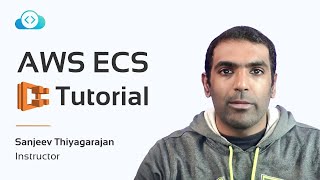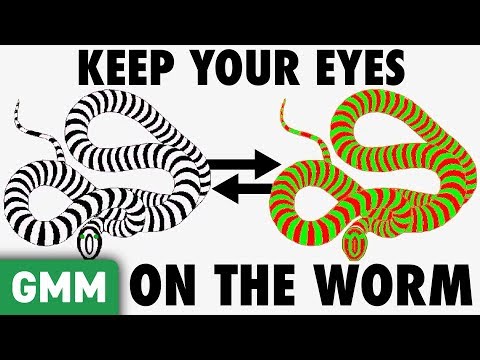Deploy java web application in AWS: Jenkins auto deploy | How to host java web application in aws
This video will demonstrate about how to deploy java based web application on Amazon windows EC2 instance, using manual process and jenkins. First manually application is deployed and then, those steps have been done using automated script.
In the video github is used as code repository. Java code written in eclipse is pushed to github and then is deployed in AWS ec2 container using jenkins free style project. Jenkins install and setup is shown in the video.
Batch command used:
FOR /F "tokens=5 delims= " %%P IN ('netstat a n o ^| findstr :8085.*LISTENING') DO TaskKill.exe /F /PID %%P
mvn clean install
start java jar ./target/awsdemo0.0.1SNAPSHOT.jar
#channelcodeboard #java #springboot #jenkins #aws
deploy java web application in aws,how to deploy java web application in aws,aws java web application tutorial,aws java tutorial,aws java,aws java sdk ec2 example,creating java web application on aws,aws java developer tutorial,what is aws,deploying web application on aws,why java web applications in aws,how to deploy web applications on aws,aws training, ec2, jenkins, ci cd, auto deplyment, spring, spring boot, git, github, amazon web service, java, deployment, jenkins pipeline, spring web, spring rest controller








![[AWS DevOps Project] Build & Deploy Java App Using CodeCommit, CodeBuild, CodeDeploy & CodePipeline](https://i.ytimg.com/vi/ILXm_2Ng0yY/mqdefault.jpg)