How to Download and Insert 3D Models in PowerPoint Tutorial
Ever wondered how to add captivating 3D animations to your PowerPoint slides, even in older versions? You're in luck! In this comprehensive tutorial, we'll show you a clever trick to download and insert 3D models, elevating your presentations to new heights of engagement and visual appeal.
Learn More & Download All PowerPoint 3D Models with 18 Different Views
https://www.theteacherpoint.com/3dmo...
Key Highlights:
Access All 3D Models: We've got you covered with a treasure trove of 3D models, available for free download. Say goodbye to the limitations of your PowerPoint version and explore a world of creative possibilities.
18 Different Views: Unlike the standard PowerPoint experience, you can now enjoy a whopping 18 different viewing angles for your 3D models. Dazzle your audience with dynamic perspectives that breathe life into your content.
Support a Cause: When you visit our Patreon page, you'll have the opportunity to download sample PowerPoint presentations featuring these 3D models. Plus, your support goes towards a worthy cause!
/ 50626107
Collaboration with @ajaysethiofficial: We couldn't have achieved this without the collaboration of the talented Ajay Sethi. Check out his channel for extraordinary music that sets the perfect backdrop for your presentations.
Know Your PowerPoint Version: Understand the differences in PowerPoint versions. Whether you're using PowerPoint 2016, 2019, or another, we've got insights and solutions tailored to your setup.
Elevate your presentations, captivate your audience, and become a PowerPoint pro with the power of 3D animation. Unleash your creativity and transform your slides into immersive experiences with The Teacher. Subscribe now, and let's make your PowerPoint journey extraordinary!
✅ Recommend Playlists:
Learn How To Make Animation in PowerPoint Playlist
• How To Make Animation in PowerPoint T...
A Microsoft PowerPoint Presentation Animation By The Teacher
#powerpoint #3danimation #animation #powerpointanimation










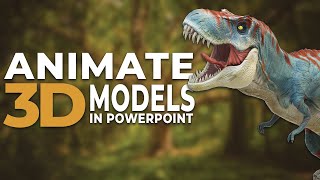
![5 Most Popular PowerPoint Addins for More Engaging Lessons [ FREE ]](https://i.ytimg.com/vi/hbMaPA6PCmY/mqdefault.jpg)

















