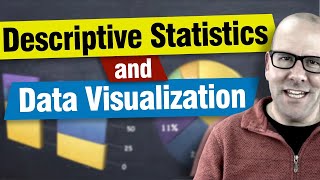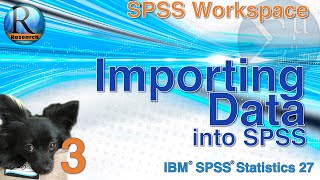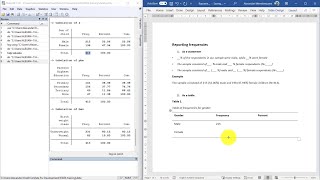Descriptive Statistics for Scale Data in SPSS 27 - Statistics with SPSS for Beginners (5 of 8)
Dr. Daniel and Diva explain scale variables and show you how to display them in tables, as numbers, and with graphs.
You learn a shortcut to display descriptive statistics quickly, then how to display descriptive statistics using the FREQUENCIES command. We will recode a scale variable into a categorical variable using VISUAL BINNING. Next, we discover a different way to get descriptive statistics using the DESCRIPTIVES command, including how to create zscores. Third, we create descriptive statistics using the EXPLORE command and then check the data for normality and outliers. Finally, we learn one more technique to split a continuous variable and show descriptive statistics for each level of a categorical variable with MEANS.
▀▀▀▀▀▀▀▀▀▀▀▀▀▀▀▀▀▀▀▀▀▀▀▀▀▀
Chapters
0:00 Introduction – Dr. Daniel & Diva the Pomeranian
0:30 Download the DogToys2.sav data file
0:57 Explaining Scale (Continuous) data
3:13 Examine the Dog Toys dataset for Scale variables
4:29 Display Descriptive Statistics shortcut
5:44 Descriptive Statistics for scale data with the FREQUENCIES command
8:27 Identifying skewness and normality with a histogram
9:20 VISUAL BINNING for continuous data
13:02 Descriptive Statistics for scale data with the DESCRIPTIVES command
14:12 Creating zscores with the DESCRIPTIVES command
16:10 Descriptive Statistics for scale data with the EXPLORE command
17:28 Checking normality assumptions and outliers
19:06 Split a scale variable by a categorical variable
20:34 Comparing significance of differences with COMPARE MEAN command
23:08 Review of what we learned
▀▀▀▀▀▀▀▀▀▀▀▀▀▀▀▀▀▀▀▀▀▀▀▀▀▀
Statistics Instructors: you are free to link to this video and the playlist for your seated or online statistics course or for other educational purposes.
Music
Fate And Luck Version C
Intro See Me On Top Version B
Outro Hard Jack
Source: Digital Juice Royalty Free Music; www.digitaljuice.com
This series uses IBM SPSS Statistics 27.0.1
Edited in Camtasia 2020
Visual and audio content from DigitalJuice.com
▀▀▀▀▀▀▀▀▀▀▀▀▀▀▀▀▀▀▀▀▀▀▀▀▀▀
Download the DogToys2.sav dataset from this Google Drive folder: https://drive.google.com/drive/folder...
To download, hover your cursor over the file icon and a blue download icon will appear. You do not need to request access to a file.