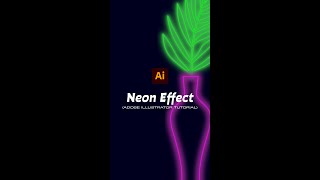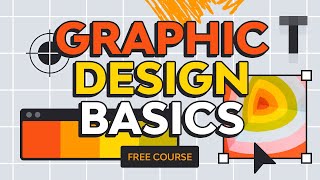Design a Greeting Card in Adobe Photoshop and Illustrator
Learn how to design a greeting card using images, text, and vector shapes! Join Kladi as she shows you how to make a custom greeting card using Photoshop & Illustrator. This is an Adobe Live live stream replay.
SUBSCRIBE FOR MORE GRAPHIC DESIGN VIDEOS
/ @iamkladi
FREEBIE
https://www.iamkladi.com/freebies
ONE MINUTE TUTORIALS
/ iamkladi
COURSES WITH CERTIFICATION
/ kladivergine
CONNECT WITH ME
INSTAGRAM / iamkladi
TWITTER / iamkladi
LINKEDIN / iamkladi
TOPICS:
00:00 Start
1:00 Introduction of today’s concept
2:55 Download Kladi's template
5:21 Safe Area, Bleed, and setup of document
7:12 Taking a look at the layers in the template file
11:16 Setting up a new document
15:19 Using smart guides
17:15 Why is bleed important
21:09 Exploring default patterns from the Swatches panel
22:52 Swapping color between stroke and fill
25:25 Transforming patterns
27:35 Bleed pattern for creasing while folding the card design
28:30 Moving objects between layers
29:41 Adding decorative elements to the card
31:18 Using the appearance panel
33:45 Picking the right fonts for the text
36:02 Setting ‘Rich Black’ for print
38:23 Adding vector shapes and changing its appearance
40:13 Making masks using the Transparency Panel
42:12 Adding grain to the shapes
46:50 Adding a frame for an image in the card design
49:15 Editing a photo in Photoshop
50:54 Placing a Ps Image into the Illustrator file
✍ CREDITS
Adobe Live x IamKladi
❤ ADOBE LIVE CHANNEL
/ @adobelive28