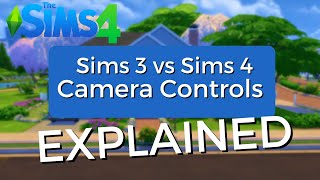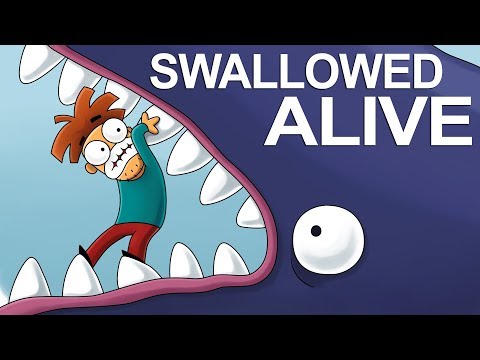Detailed Steps to Manage Sims 4 CC/Mods- 3 Free Programs: Mod Manager + CurseForge + Tray Importer
Need to import zip files easier? Can't find that annoying CC item you want to delete from your mods folder? Not sure how to organize all your cc and mods so they can be found and updated easily? This is the most detailed instructional on organizing and managing all your SIMS 4 mods and CC. This is why society needs people with OCD! Thank me later.
Due to Youtube’s amazing new policies, creators cannot leave links in our descriptions without risking strikes and demonetization, as youtube is very vague about what they consider malicious or inappropriate content on other websites. Therefore, I have a list of the programs mentioned in the video to help you find the ones you want to use.
Please copy and paste the names of the programs into your search engine to find the websites and download them, follow instructions on the sites, along with detailed tutorials available here on YT by other creators. Thanks for your understanding. Happy simming!
*Sims 4 Mod Manager keeps track of your entire mods folder, allows you to create new folders, import new files, search for items by name and delete en masse. you can also deactivate items without removing them from the mods folder.
*CurseForge 1 stop shop for various artists creations if you need new cc or mods to download, special feature: app unzips files for you and places them directly into mods folder. you can also delete items from this app, and see your entire mods folder in thumbnail format.
*Sims 4 Tray Importer the ultimate answer to finding unidentified cc items in game, then transferring them to sims in CAS/ or on lots in BUILD BUY mode. you can upload the cursed objects to your library via saving the sims or lot to the library. then use this program to wipe them right out of your mods folder.
My music: @lofiladychill