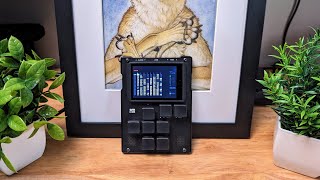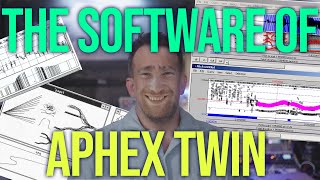Dirtywave M8 Tutorial: Learn the Basics u0026 Best Workflow
Strap in while @RedMeansRecording remotely teaches me the Dirtywave M8 tracker in one big session, so you can follow along too!! Step by step we go through all the basics: Navigation, creating and cloning patterns/chains, creating and copying notes, basic synthesis & modulation, automation, sample slicing, tables, groove/swing, and songwriting workflow tips and tricks.
⚡ Join the Community on Patreon: / mylarmelodies ⚡
▶ Listen to and buy Jeremy/@RedMeansRecording 's M8 album: https://soundvision.bandcamp.com/albu...
▶ And subscribe to him: / @redmeansrecording
▶ More on M8: https://dirtywave.com/
▶ A tutorial how to create 'M8 Headless' (that's M8 firmware running on a Teensy 4.1 low cost computer and a web interface to edit it): • DIY Dirtywave M8 headless using a Tee... (aka M8 methadone)
Regarding my comment on whether there is a cheat sheet there's one included in the M8 carry case when you buy one. Also: https://sites.google.com/view/m8track...
CHAPTERS
00:00 Teach me M8, m8!
01:10 'PSCPIT' Navigation
02:55 Project Page
08:06 Song Page
11:26 Blank Pattern Trick
13:49 Chain Organisation Tip
18:10 Phrase Page
19:01 Instrument Basics
22:43 Entering Notes
27:28 Editing Instruments
33:40 Output Effects Basics
38:22 Chain Creation
41:42 Adding Slides/Note FX
47:22 Song Layout Tips
49:14 Making a Kick Pattern
57:32 Copying/Pasting Steps
59:38 Making an FM Snare
1:03:01 Pattern Tip, Fixing the Bass
1:06:02 Slicing a Break
1:13:54 Arranging the Break
1:15:48 Mixer Page Basics
1:18:28 Break Arrangement w/FX etc
1:25:31 Song Page FE Trick
1:28:44 Cloning Phrases
1:31:05 Deep Cloning Chain & Phrases
1:32:34 Bending Notes
1:35:46 REP & KIL Command
1:44:07 Grooves
1:50:19 Tables
2:02:50 Scales
2:05:18 Rendering Tracks
2:10:53 How to Arrange Songs