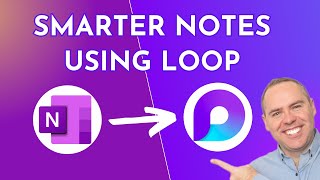It was never so easy to get YouTube subscribers
Disable Automatic Hyperlinks in Microsoft Word
In Microsoft Word, when you type an Email or Website address then MS Word automatically converts that into hyperlinks and user can hold down the CTRL key and clicking the link will open that into browser.
But it also format the hyperlinks by changing the font color to blue with an underline.
So, if you do not want this default behavior of Microsoft Word then you can turn this feature from the Options window of File menu and then click on Proofing section and click Auto Correct Options.
Here uncheck the "Internet and network paths with hyperlinks" option from both Auto Format As You Type and Auto Format tab.
That's it. Like, Share, Comment, and Subscribe for more!
Recommended