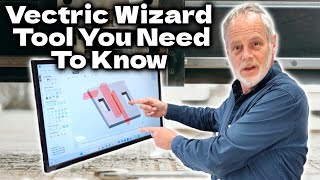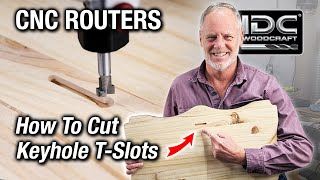Discover 2 Methods for creating Keyhole Toolpaths in Vectric VCarve and Aspire | TK Designs
▼Expand this section for more information about this video▼
Join this channel to get access to perks:
/ @tk.designs
Hello Everyone! Thanks for watching. This video is will walk you through 2 different methods for creation of keyhole toolpaths in Vectric VCarve, and Aspire programs.
Whether you own version 12, or previous versions of the software, either in desktop, pro, or aspire, these toolpaths can be used to create a hanging base for your projects.
Chapters:
0:00 Introduction
0:31 Manual Keyhole Method
9:04 Manual Keyhole Demonstration
10:10 Keyhole Gadget Method
14:27 Keyhole Gadget Demonstration
14:46 Conclusion
Please feel free to leave comments or suggestions on how to improve my tutorials. If you find it helpful, please like and subscribe to my channel.
Disclaimer: TK Designs receives a small commission from sales of certain items. As an Amazon Associate, I earn from qualifying purchases. The buyer incurs no additional charges for products purchased. Thank you!
My favorite Bits:
SpeTool 5.2 degree .5mm radius Tapered Ballnose: https://amzn.to/3GnrdY0
Yonico 35310SC 1/8" diameter 3 flute upcut endmill: https://amzn.to/3bEnlWW
Yonico 37310SC Tapered Endmill: https://amzn.to/3Q8052A
Amana Tool 46280 1/64 Radius Tapered Ballnose: https://amzn.to/3gADMp7
Amana Tool 45611K Tapered Endmill: https://amzn.to/3p6lnl2
SpeTool Down Cut 1/4" CNC Bit: https://amzn.to/3zGzOBi
My Former CNC (replaced with Shapeoko 5 Pro):
Sainsmart Genmitsu PROVerXL 4030 CNC: https://amzn.to/3P6yFZD
Sainsmart Genmitsu 24" x 24" (600x600mm) XYAxis Extension: https://amzn.to/3zCJaOw
Sainsmart Genmitsu TSlot 6060 Aluminum Spoilboard: https://amzn.to/3p2dRYt