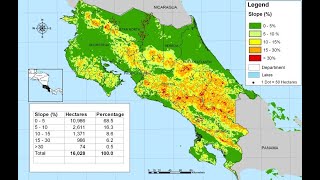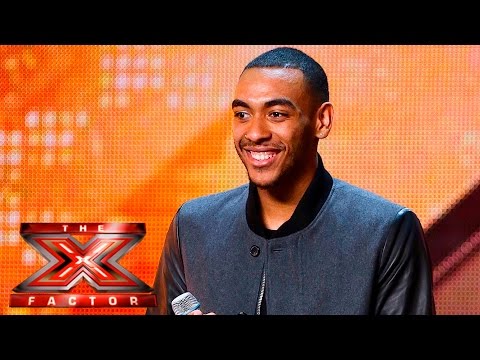Divide a polygon into equal parts or equal areas in Qgis 2.x
#Qgis 2.18 LTR (https://qgis.org/en/site/forusers/dow....
#Plugins needs to be installed (Manage and install Plugins...):
1. Spreadsheet Layers; (Loads spreadsheet files {*.ods, *.xls, *.xlsx} and creates vector layers)
2. Points2One; (Connects points in a layer to form lines and polygons.)
3. Calculate Geometry; (Calculates the area of the polygon and the length of the line, in arbitrary units without typing expressions)
4. Polygon Divider; (Polygon Divider takes a polygon and efficiently divides it into a number of 'squarish' polygons of a defined size and Each output polygon inherits all of the attributes from its parent, as well as a number of additional attributes (id, uuid, area, representative point coordinates). The software can work well on some quite complex polygons even if they are very large. In cases where the algorithm (plugin) finds the geometry difficult to divide, it will make the polygons slightly less square and more rectangular. If the user has the Vector Polygon layer {*.shp, *.KML, *.KMZ, *.GPX, *.GeoJSON, *.DXF, *.GML} can directly use that layer).
#Open Polygon Divider Plugin and follow the rule as below:
^Target Area (in CRS Units)
^If the area in Hectare (ha.):
Target Area =Total area of the polygon (...... ha.) /required number of Blocks or subdivisions (....) * 10,000
^If the area in square meter (m2):
Target Area =Total area of polygon/required number of Blocks or subdivisions.
#Save divided equal area's polygons.
#Thanks.
@Kapildev Adhikari.
@QGIS