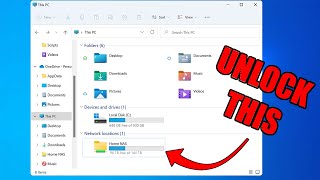DIY NAS on Orange Pi with OMV6
DIY Home NAS with Orange Pi & OpenMediaVault 6: Set up Your Personal Cloud Storage!
In this stepbystep tutorial, I'll guide you through creating your own NetworkAttached Storage (NAS) system at home using the Orange Pi singleboard computer and OpenMediaVault 6. With this costeffective and easytofollow guide, you'll turn your Orange Pi into a powerful home server, perfect for securely storing and accessing your files from anywhere!
Chapters
00:00 Introduction & Overview
02:11 Choosing the Right Hardware Orange Pi and SATA Drives
05:00 Preparing the MicroSD Card with OpenMediaVault 6
06:39 Initial Setup & Configuration of OpenMediaVault
09:45 Creating Shared Folders & Users
12:40 Setting Up Remote Access & Security
15:01 Next videos
Commands & Configuration
Orange Pi Terminal
ssh root@your_ip_address
User root
Password orangepi
sudo apt update
sudo apt upgrade
sudo wget O https://github.com/OpenMediaVaultPlu... | sudo bash
OMV6
User admin
Password openmediavault
Links Mentioned in the Video
Sata hard drives : https://www.amazon.com/SeagateBarrac...
Orange pi 3 lts : https://www.amazon.com/OrangePiAllw...
Sata to usb : https://www.amazon.com/UGREENCableA...
Orange pi 3 lts site :http://www.orangepi.org/html/hardWare...
Win32diskimager : https://win32diskimager.org/
OMV6 Installation link : https://github.com/OpenMediaVaultPlu...
With this fun and informative guide, you'll not only save money but also gain valuable knowledge on building your own NAS system. Say goodbye to monthly cloud storage fees and start enjoying the benefits of your personal cloud at home!
So, grab your Orange Pi, SATA hard drives, and let's embark on this exciting NASbuilding adventure together! Don't forget to like, share, and subscribe for more DIY tech projects. Happy building!