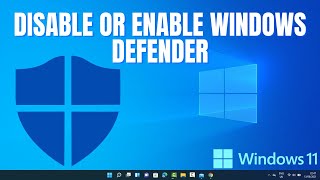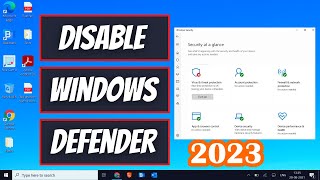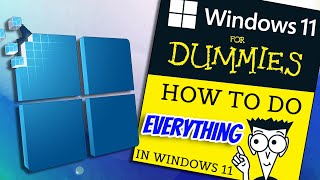Do this to disable Microsoft Defender in Windows 11
Today I will show you how to disable Microsoft Defender in Windows 11.
Activate Your Windows:
Windows 11 Pro: https://www.cdkeysales.com/cs/Win11_PRO
Windows 10 Pro: https://www.cdkeysales.com/cs/Win10_PRO
Windows 11 Home: https://www.cdkeysales.com/cs/Win11_HOME
Windows 10 Home: https://www.cdkeysales.com/cs/Win10_HOME
Office 2021 Pro: https://www.cdkeysales.com/cs/Office_...
Office 2019 Pro: https://www.cdkeysales.com/cs/Office_...
Office 2016 Pro: https://www.cdkeysales.com/cs/Office_...
Amazon Affiliate:
Buy a Laptop: https://amzn.to/47P7i0T
Buy a Computer Accessories: https://amzn.to/45iqd2f
Buy a Hard Drive: https://amzn.to/48kMKNK
Buy a NVMe SSD: https://amzn.to/3EFmcsT
Buy a USB 3.0 Drive: https://amzn.to/44UaOnR
#windows11 #win11 #microsoft
The commands you need:
reg add "HKEY_LOCAL_MACHINE\SOFTWARE\Policies\Microsoft\Microsoft Defender" /v DisableAntiSpyware /t REG_DWORD /d 1 /f
00:00 Introduction
00:27 Disable Tamper Protection First
01:46 Disable Microsoft Defender Using Group Policy Editor
03:13 Disable Microsoft Defender Using Registry Editor
04:33 Disable Microsoft Defender Using CMD
05:39 Conclusions
Subscribe to my YouTube channel
https://www.youtube.com/c/AndriyMikha...
Become a sponsor of my channel
Buy Me a Coffee: https://www.buymeacoffee.com/andriytech
My Patreon: / andriytech