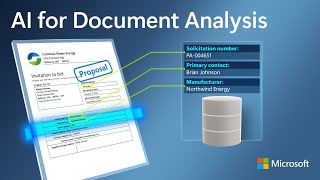Document Processing with AI Models: ICR examples explained with V7
In this video, we’ll dive into the exciting topic of document processing and Intelligent Character Recognition (ICR). Documents in the real world come in all shapes and sizes. They include printed text, tables, addresses, signatures, and various types of handwritten text. Furthermore, document formatting can be inconsistent, presenting even more challenges.
However, the good news is that with the power of AI, modern ICR technologies can tackle these challenges. We'll explore several AI models available on V7, including invoice and receipt scanners, to learn more about ICR.
Chapters
0:00 What is ICR?
1:48 V7 platform and document preprocessing
3:52 How to use the text scanning models
6:03 Importing document images for annotation
6:55 Connecting models to your data workflow
7:20 Reviewing the results and making corrections
9:55 Conclusion and final thoughts
In this video, we'll start with the basics. A standard Optical Character Recognition (OCR) may not work for complex documents since it can only read text at specific angles and orientations. On the other hand, ICR is a robust solution that can detect both handwritten and standard text, as well as categorize text inputs.
If you're excited about using Intelligent Character Recognition for document processing in your research work, give the free version of the V7 platform a try.
Try out the free educational plan here: https://www.v7labs.com/verifyacademia