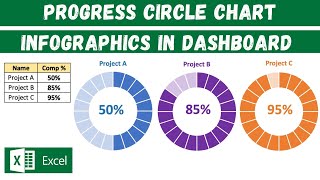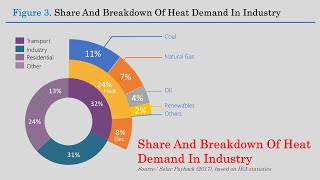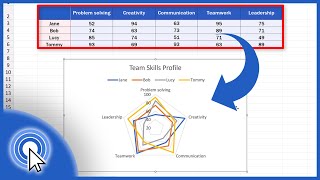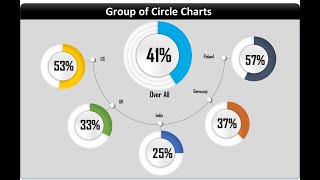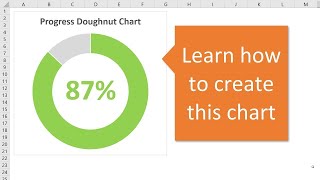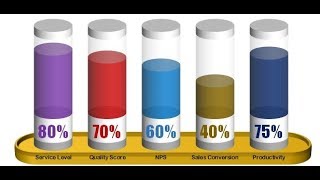Doughnut Chart for Excel Dashboards: Simple and Easy way! [Excel Free Template]
⚡Learn how to create a progress doughnut or ring chart in Excel. This chart displays a progress bar with the percentage of completion on a single metric. Creating an overlapped doughnut chart will help us to create an attractive ring chart for our dashboards.
⚡If you like our tutorials do not forget to subscribe to our channel and click on the bell to stay up to date with all the new tutorials that I am uploading.
⚡Every video on my channel is made with a lot of love and affection for you. If you wish you can SUBSCRIBE to my channel and leave a LIKE!
⚡ Please SUBSCRIBE FOR MORE VIDEOS THAT YOU WON'T MISS MY FUTURE TUTORIALS
⚡ https://bit.ly/2WQKad5
⚡ Download Template:
Uploading tutorials twice a week.
⚡ Also please check my previous tutorial on MS Excel from the link below:
***********************************************************
➡Excel Gantt Chart: • Excel Gantt Chart Tutorial: How to Cr...
➡HLOOKUP Explained: • Excel HLOOKUP: Explained with examples
➡Excel Chart Dynamic Data Label: • Excel Chart: Dynamic Data Label
➡Funny XY Scatter Chart: • Funny XY Scatter Chart in Excel
➡Cascaded Dropdown: • Multiple dependent drop down list in ...
➡Free XLOOKUP Function Adins: • How to add XLOOKUP FUNCTION IN EXCEL ...
➡Radar Chart: • [Excel Tutorial] Introduction to Rada...
➡Sunbust Chart: • How to Create Sunburst Chart in Excel
➡EOMonth Function: • [Excel Tutorial] SUM BY MONTH Using S...
➡Introduction to ABS function in Excel: https: • [Excel Tutorial] Introduction to Exce...
➡Introduction to SUMIF and SUMIFS Function: • [Excel Tutorial] How to use SUMIF and...
#MSExcel #PieChart #ExcelDashBoards #DoughnutChart #FreeTemplate #ExcelChart