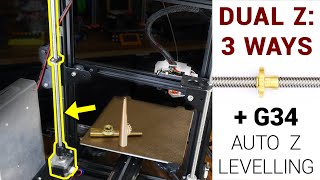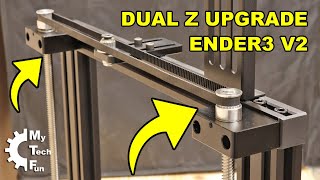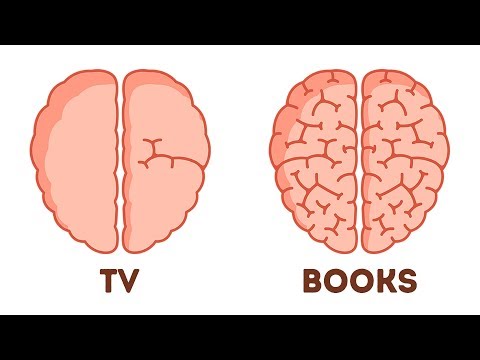Dual Z Axis Installation with Timing Belt
Install a dual Z axis with timing belt on your Voxelab Aquila! This video can also act as a guide for most other common 3d printers such as an Ender 3. In Part1 of this series I installed a dual z axis that used two stepper motors. In Part 2 it's a dual z axis that uses a timing belt with no additional stepper motor. In Part 3 I'll install a user created(Kevin AkaSam), and mostly 3d printed, design that uses two belts to move the z axis! Installing a dual z axis is a great way to fight against your printhead dipping or sagging, If you’re having issues with the vertical movement of your 3d printer (mostly due to added weight)a dual z axis can help stabilize that condition. Of course before performing this modification it’s in your benefit to check all the possible causes that may also be affecting your printer. If you want a helping hand before, during, or after this endeavor, reach out to the Discord! / discord
Dual Z Axis kit(timing belt) https://amzn.to/3R4vN0I
Hictop Dual Z kit (stepper motors) https://amzn.to/3xbcqe2
Super Lube synthetic grease https://amzn.to/3AJZOgQ
BL Touch (official) https://amzn.to/3dP2px7
BL Touch (clone) https://amzn.to/3pFLyj9
Note: As an Amazon Associate, whenever you purchase through one of my links I earn a small commission at no additional costs to you! I only link brands/providers I have purchased myself unless otherwise noted.
°°°Join the Discord °°°°
/ discord
For more Articles, Models, Firmware, and even Printer Profiles check out:
https://www.printsleo3d.com/
Interested in some upcoming Projects? Follow on Instagram to see what I’m working on!
@PrintsLeo3D
*3D Printer*
Voxelab Aquila : https://amzn.to/3JO0fJr
Ender 3 Pro : https://amzn.to/3JGTyZr
*Filament*
Amazon Basics (blue)PLA https://amzn.to/3QUHNCs
Overture Matte (black)PLA https://amzn.to/3AUstQJ
*Models*
PL3D Cube by PrintsLeo3d
https://www.printsleo3d.com/models
Phone Stand(supportFree) by PrintsLeo3d
https://www.printsleo3d.com/models
Rail Inserts by PrintsLeo3D
https://www.printsleo3d.com/models
Fan Shroud(modified) by PrintsLeo3D
https://www.printsleo3d.com/models
*Music*
Intro/Outro : Bomber (sting) Riot
Install(begin): Digital Secrets Unicorn Heads
Install(end): Musik Von Melodies Mylar Melodies
Buy Me a Coffee (not necessary but certainly appreciated!)
https://www.buymeacoffee.com/PrintsLeo3D
Check out some tips & tricks, and support the Channel!
Printsleo3d.com
*More Content*
Website: Printsleo3d.com
Instagram: @PrintsLeo3D
TikTok: @PrintsLeo3D
Twitter: @PrintsLeo3D
Etsy: https://www.etsy.com/shop/PrintsLeo3D
Thingiverse : https://www.thingiverse.com/printsleo...
Chapters:
00:00 Intro
00:55 Why a Dual Z axis?
03:05 Unboxing
03:35 Begin Install
12:40 Level X axis (tramming)
15:05 Closing thoughts
16:25 Thank you!
** All video editing done through DaVinci Resolve. This video editing software is
available for free, as well as a paid premium version
https://www.blackmagicdesign.com/prod... **