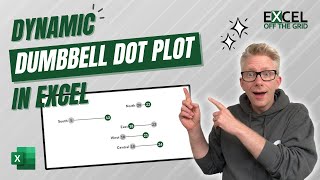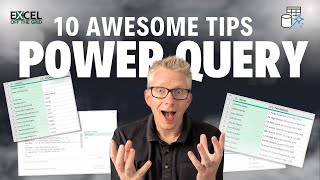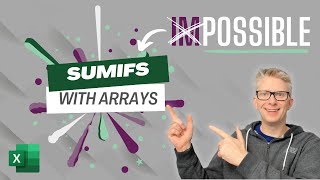Dynamic chart legends in Excel | Make charts easier to read | Excel Off The Grid
★ Want to automate Excel? Check out our training academy ★
https://exceloffthegrid.com/'>https://exceloffthegrid.com/academy'>https://exceloffthegrid.com/'>https://exceloffthegrid.com/academy
★ Check out the blog post & download the example file★
https://exceloffthegrid.com/'>https://exceloffthegrid.com/?p=14006'>https://exceloffthegrid.com/'>https://exceloffthegrid.com/?p=14006
★ About this video ★
Research shows that using separate legends is not the optimal way to label a chart, and makes it harder for the user to understand what they are being shown. Instead, here is a way of using Dynamic Chart Labels to optimise your charts and make them easily accessible to users.
0:00 Introduction
0:39 Does label position matter?
1:43 Create the chart
2:44 Calculate the data for the dynamic label #1
3:50 What does the NA() function do?
4:23 Create the data label #1
5:41 Calculate the data for the dynamic label #2
6:55 Create the data label #2
7:39 Final formatting
9:56 Conclusion
★ Download 30 most useful Excel VBA Macros ebook for FREE ★
https://exceloffthegrid.com/'>https://exceloffthegrid.com/
★ Where to find Excel Off The Grid ★
Blog: https://exceloffthegrid.com
Twitter: / exceloffthegrid
#MsExcel #PowerQuery