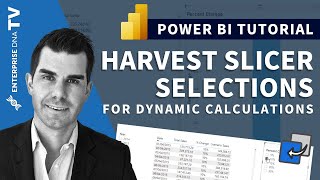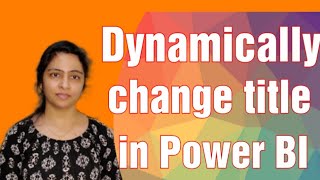DYNAMIC Titles based on multiple Slicer selection | Multi-select Dynamic Titles | PBI interview QnA
#powerbipro #powerbideveloper Are you tired of static report titles that don't reflect the nuances of your data? In this exciting Power BI tutorial, we'll dive deep into the world of dynamic titles.
"Dynamic Titles based on Multiple Slicer Selection" is your gateway to creating intelligent, datadriven report titles that adapt to your viewers' choices. Whether you're a data analyst, a business intelligence professional, or a Power BI enthusiast, this video is a mustwatch.
What You'll Learn:
Understanding the Importance: Discover why dynamic titles are crucial for impactful reporting.
Creating Slicers: Learn how to set up slicers for user interaction.
DAX Magic: Explore the power of Data Analysis Expressions (DAX) to create dynamic title formulas.
Responsive Titles: See how your report titles change in realtime as users make selections.
Tips and Best Practices: Get pro tips for optimizing your dynamic titles.
This tutorial is packed with practical examples and stepbystep guidance to help you implement dynamic titles in your own Power BI reports. Say goodbye to generic titles and hello to customized, contextaware headings that engage your audience.
Join us on this journey to elevate your Power BI reporting game. Hit that subscribe button, like, and share this video with your fellow data enthusiasts. Don't miss out on this opportunity to make your reports truly dynamic and insightful!
Stay tuned for more Power BI tutorials, tips, and tricks. Your data storytelling is about to get a whole lot more interesting!