Easy 10Min 7' Amazon Fire Tablet Fix ~Add Playstore Root/Unlock Remove Ads Launcher etc ~5th Gen
~Video Details~
In this video I show you how to use the GadgetClass Simple Super Tool to do everything to your Amazon Fire 7" 5th Gen Tablet that you need to make it into a normal, fully functional, unlocked android tablet. We will take your tablet from a bloated, AdFilled amazon whore and turn it into a clean, rooted and sleek android tablet.
Basic Process:
1: Setup Tablet for ADB Computer Control
2: Install ADB Drivers on the Computer
3: Install The Normal Goolge PlayStore
4: Remove the LockScreen Ads
5: Root the device for Ultimate Control
6: Block Over The Air (OTA) Updates so Amazon Can't Regain Control
7: Install a Squeaky Clean Interface or Launcher in Place of the Amazon Shopping UI
~Why Do You Want to Do This?
Well, if you want to run NonAmazon Apps for one.
Some people may not care that much, but the rest of us would like to clutch our devices out of the greedy hands of the corporate system as much as possible. Don't worry, you can still use amazon video and buy stuff on Amazon from your tablet.
~~
IF YOU ARE GETTING STUCK ON "Waiting for Device" YOU HAVE NOT PROPERLY INSTALLED THE ADB DRIVERS.
You can verify your drivers are properly installed by selecting option 1 for ADB driver installation, then Option 2 for Check Drivers.
If You Are Stuck on Fastboot:
1. Repeat Step on in video, OR right click on start button and select "Device Manager".
2. Find Your Tablet Which Will Probably Have a Yellow Triangle on it. Probably called Other Device Fire or Portable Device Fire
3. Right Click and Select Update Driver Software
Then “Browse my computer for driver software”
Then ”Let me pick from a list of Device drivers on my computer”
Then ”show all devices”
Then “next”
Then“Have Disk”
4. Browse to the Simple Super Tool folder usb_driver andoid_winusb.inf
5. click "open"
6. Select “Android ADB Interface”
7. Click Next to finish the installation.
If it doesn't work right away, restart supertool and try rooting again.
~~
IF YOUR PLAYSTORE SAYS UNABLE TO CONNECT TO GOOGLE:
1: Uninstall the playstore from the Apps & Games Menu on the Tablet
2: Repeat Step 2 in the GadgetClass Simple Super Tool
Viola!
~~~
~~If you run into any issues, leave a comment and myself of another community member will help you along.
~Credits:
RootJunkie (RootJunkie.com). (This is a simplified version of his tool: http://forum.xdadevelopers.com/amazo...)
SDShadow Made the project possible
XDADevelopers Where great minds converge
~~Support the Channel~~
+ Subscribe & Hit the ThumbsUp Button (This Helps the Video Show up in Search Results)
+ Use My amazon and ebay links
+ Throw Some Bills in the Tip Jar. Hit the "Support" Button on the Channel Home Page:
/ gadgetclass
~~Follow GadgetClass on the Web~~
Facebook: / gadgetclass
Twitter: / gadgetclass
Instagram: / gadgetclass
tumblr: / gadgetclass















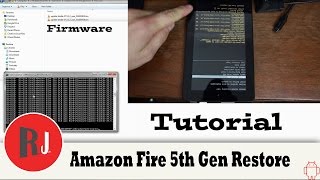




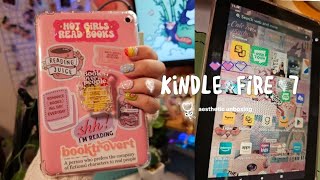
![[Fire HD 8/2018] How to Unlock the Bootloader, Flash TWRP, and Install root on the Amazon Fire HD 8!](https://i.ytimg.com/vi/sN6PphcI6XQ/mqdefault.jpg)







