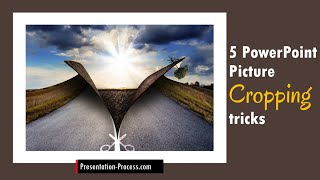Easy and Beautiful PowerPoint Morph Trick – Photo Carousel
Learn to create an easy and beautiful PowerPoint Morph Trick to design a Photo Carousel. Showcase your photos with style!
You need to have PowerPoint versions 2019 or higher or PowerPoint 2016 for Microsoft 365 available to access the PowerPoint Morph Transition feature.
*Link to Comprehensive Bundle 2.0*: https://shop.presentationprocess.com...
Contents of this PowerPoint Video Tutorial
00:00 Intro
0:10 Preview of Photo Carousel Effect with caption
0:55 Start of step by step tutorial
1:09 New stock images features in PowerPoint for Microsoft 365
1:45 Trick to cut multiple photos into circular shapes
3:24 Positioning photos correctly in the slide
5:01 Using PowerPoint guides for posting correctly
7:11 Duplicating the slide with photos for completing the effect
9:41 Templates from Comprehensive All In One Bundle 2.0
Link: https://shop.presentationprocess.com...
=============================================
25 Creative Ideas Free ecourse
=============================================
https://www.presentationprocess.com/...
#ramgopalppt
The PowerPoint Templates showcased in this video can be used in any version of PowerPoint 2010, 2013, 2016 or 2019. The video is created in PowerPoint on Microsoft 365 by Ramgopal.