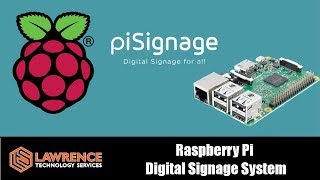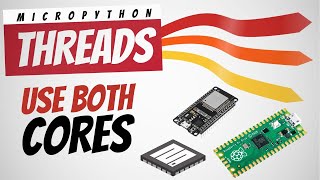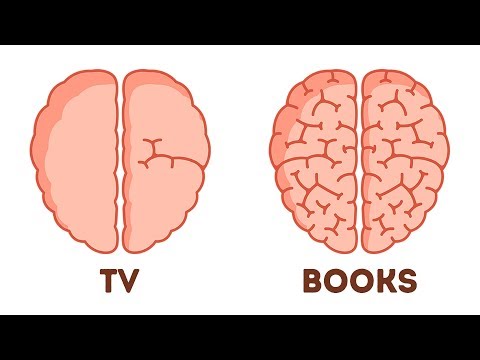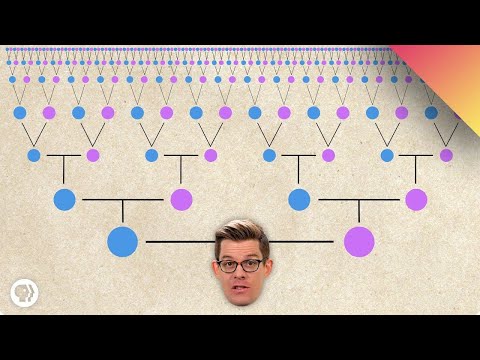Easy Automated Raspberry Pi Disk Encryption
This video shows how I set up my raspberry pi to run with a LUKS encrypted disk using only my Windows PC and a powershell script. For the accompanying blog post, go here: https://bit.ly/3m7mkaU
First video! I’m exploring how to do machine learning and AI using lower cost solutions. As part of that, I wanted a cheap set up that could be used as an edge computing device or just for inferencing. The raspberry pi springs to mind, but… I did want to increase security. If the pi ever gets lost or stolen, I wanted the content to not be accessible. So, I figured out a way to set up disk encryption on the pi using a minimal configuration and with low effort (as automated as I could get it). Just a windows PC to configure the SD card, run a powershell script and go through the boot sequence on a pi.
Update: there is now an option to also install default and rootless Docker automatically in the first boot process.
Update 2: and... now also docker compose v2.
Update 3: Bullseye now supported as well
Blog post: https://doitdiy.ai/2021/06/20/raspber...
Github repo: https://github.com/doitdiyai/piboot...
If you have comments or questions, post them below!
And… don’t forget to subscribe.