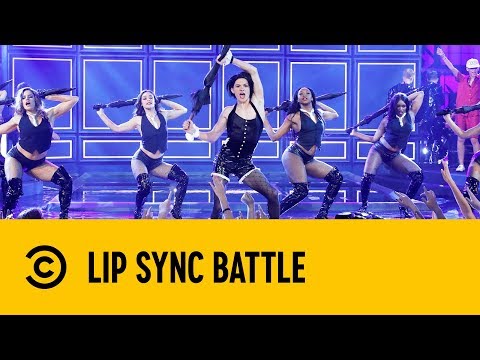Effortless Automation: Make.com + OpenAI Assistants API
In this video, I'll show you how to effortlessly turn your blog posts into engaging tweets using the power of Make.com and OpenAI Assistants.
This automation will save you time and energy while keeping your social media feeds active and relevant.
And beyond automating Tweets, this automation process can be used for SO much more when it comes to content creation a topic I'll be covering a lot over the coming weeks!
We'll cover:
✅ Setting up a Feedly board to curate your blog posts
✅ Connecting Feedly to Make.com to trigger the automation
✅ Using ChatGPT to transform your blog posts into attentiongrabbing tweets
✅ Sending those tweets to Notion for easy scheduling and organization
By the end of this video, you'll have a fully automated system that takes the hassle out of social media content creation.
▼ ▽ LINKS & RESOURCES FROM VIDEO
Make.com: https://www.make.com/en/register?pc=n...
Feedly: https://feedly.com/
OpenAI Assistant: https://platform.openai.com/assistants
Notion: https://affiliate.notion.so/7s1ilzfn6vn0
How to Build Your Own OpenAI Assistant [VIDEO]: • How to Create an AI Assistant with Op...
Affiliate Disclaimer: Some of the links in this description may be affiliate links. If you click on one of these links and make a purchase, I may receive a small commission at no additional cost to you. This helps support the channel and allows me to continue creating valuable content like this. Thank you for your support!
▼ ▽ JOIN THE NEXTGEN PODCASTER COMMUNITY
Level up your content creation game with the power of AI. Join a community of content creators enthusiastic about leveraging powerful AI tools, authentically.
✉ Sign up now (Free 30day trial): https://nextgenpodcaster.com/#join
▼ ▽ CHAPTERS
00:00 Intro
01:15 Getting Started with Make.com
01:53 How to Set Up a Feedly Board
02:36 Connecting Feedly to Make.com
03:04 Connecting an OpenAI API Assistant to Make.com
03:55 Setting Up Notion in Make.com
04:09 How to Find Notion Database ID
05:21 Testing Make Automation
05:57 Reconnecting Notion to Make
06:44 Retesting Make.com Automation
07:22 Publishing Tweets Directly From Make.com
08:13 How to Fully Automate Your Podcast




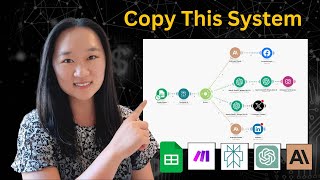










![Top 27 ChatGPT Make.com Automations [Automate With AI]](https://i.ytimg.com/vi/cr3plCKOnVU/mqdefault.jpg)