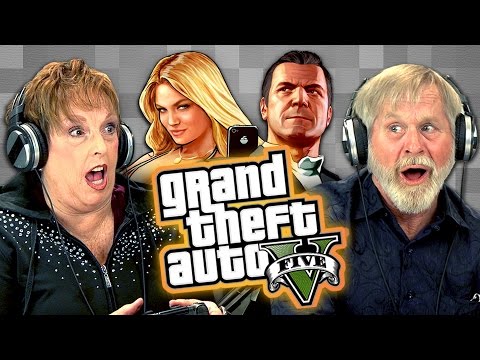Elevenlabs Tutorial : Voice over studio (step by step)
Elevenlabs Tutorial: Voice over studio (step by step)
ElevenLabs has been crushing the AI content creation game.
In this video, you will discover how to use the latest creative tool inside ElevenLabs: Voice Over Studio.
You will see how you can create your whole content with AI tools that will help you speed up your process and save time.
ElevenLabs has been known to help you clone your voice and create AI Avatars for your content.
Now, with Voice Over Studio, you can connect all that ElevenLabs can do in one place.
This AI tutorial is to help you keep dipping your toe in this new AI content creation space.
For more ElevenLabs content, click below:
How to use Elevenlabs Text To Speech (Step by Step) • How to use Elevenlabs Text To Speech ... Elevenlabs Tutorial: Voice over studio
#elevenlabs #aitools #aicontentcreation
00:00 ElevenLabs Tutorial
00:16 Voice Over Studio new tool with ElevenLabs
00:28 Step 1: Upload Video
00:52 Step 2 : Add AI VoiceOver with ElevenLabs
01:13 Choose the one that suits best for you.
01:49 Click Generate Audio and that's it
02:08 Step 3: Add SFX with ElevenLabs
02:28 Describe what you want
02:59 Play and test it
03:10 Step 4: Add Second AI VoiceOver with ElevenLabs
03:25 Select the one you like
04:01 Play it and test it
04:22 Step 5: Add new SFX with ElevenLabs
04:49 Play them all together
05:02 Thank you!








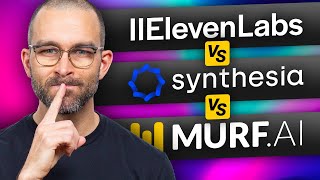


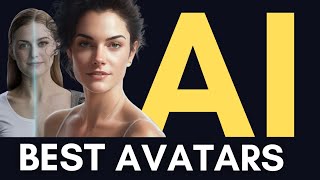


![I Replaced ALL my ADOBE APPS with these [free or cheaper] Alternatives!](https://i.ytimg.com/vi/5EfqHg49kMk/mqdefault.jpg)