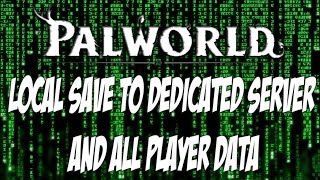Enable PVP on Palworld Dedicated Server
Disclaimer: I accept no responsibility for any errors cause by performing the below actions, ensure you take a full backup prior to any server modifications.
This works on both windows and linux based servers and from initial testing it appears that you are unable to damage people within their PAL box radius.
The first thing you will want to do is head over to your PalWorldSettings.ini file located within your Pal server folder and specifically within PalServer\Pal\saved\config\windowsserver or for linux
home\container\Pal\Saved\Config\LinuxServer
Open the PalWorldSettings.ini file with any text editor such as notepad++
You're going to want to amend this to include any game settings you want on your server but with PVP enabled, this is in case the current workaround is patched, your server can still operate as standard but without PVP.
the 2 important settings to change values within this document to True are bEnablePlayerToPlayerDamage=False and bIsPvP=False
once complete these should read similar to bEnablePlayerToPlayerDamage=True and bIsPvP=True
once done, save the file and then highlight all of the contents inside and copy it
Now open your web browser and head to https://palworldoptions.com
click the "import settings" tab and paste in the values from the PalWorldSettings.ini file and click "load config"
If done correctly it should have a popup box saying "config loaded"
Doublecheck that the values within here match what you want on your server, scroll down and ensure that bEnablePlayerToPlayerDamage=True and bISPvP=True
Please note: if you enable friendly fire you can be killed by your own PAL attacks
Once you're happy with all of the information within this form click "Generate WorldOption.sav" and you should download a file titled "WorldOption.sav"
next, you're going to want to head back to your server files but this time to PalServer\Pal\Saved\SaveGames\0\world name (will be random numbers)
here you need to paste in the "WorldOptions.sav" file that you just downloaded ensuring you do not modify/delete any other settings.
Once done, you can start your server as normal and that test PvP works.
Additional information:
The way this works is on a single player game, the game itself generations a file called "palworldoption.sav", the workaround for PVP is to basically insert this file in to a dedicated server but with the multiplayer parameters and pvp paramters enabled which you don't normally have as toggleable options when creating a single player save, yet, they exist in the file. Once this has been placed in the worldfolder it takes priority "somewhat" over the palworldsettings.ini file.
Now, the reason i make the changes on both, is, during testing if i left the palworldsettings.ini and only done the palworldoption.sav file, sometimes changes made wouldn't work, if i only done the palworldsettings.ini file to enable PVP, it does not work. So, whilst a bit jankey doing them both allows this to work, one thing to note, you do not "need" to visit this website, you can simply take a single player save, convert the sav file, amend the new JSON and convert it back, but, this is alot more effort to produce so utilizing this website made by u/legoduded is a far better option.
Now, please note any changes made now will probably need to be amended again following todays update as there's new options to add within these files such a "bShowPlayerList: True"
Also, one reason i change both, is in the instance where an update such as this mornings happens, if it breaks anything with the "worldoption.sav" file working, your game settings are still the same and will be applied "apart from pvp"