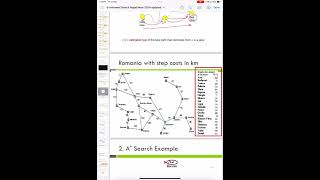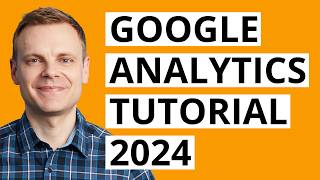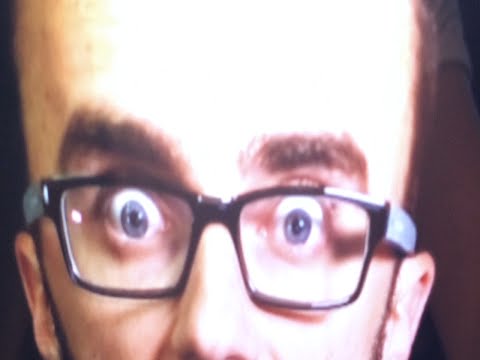Enhance analytics insights using embedded report features
In this Piwik PRO Analytics tutorial video, you will learn how to take advantage of the builtin filters and features to help you with handson and onthefly data analysis. Enhance your data insights and make realtime decisions with ease. Perfect for users looking to maximize their analytics capabilities.
We will go over builtin filters, quick filters and secondary dimension features. We will see how we can combine the use of these three features. We will see how we can compare dimension values using a Line chart to see fluctuations in data across a time range. We will explain nested dimensions that can help you drill down data on the Explorer report. Then we will briefly explain some additional features, like report editing i.e report customization, Share report functionality, Export, scheduling report, Notes and more.
Chapters:
00:00 Introduction
01:50 Introduction to Entry pages report
03:56 Additional dimension (Secondary dimension)
07:53 Reports builtin filters
10:50 Quick filters
14:34 Combining filters and secondary dimensions
17:07 Plotting rows on Line chart
21:01 Nested dimensions (data drilldown)
24:24 Customize report feature
24:56 Share report feature
26:57 Export report feature
27:50 More options menu features
28:00 Notes feature
29:18 Save & API call definitions
Video related links:
How to use filters in Piwik PRO
• How to use filters in Piwik PRO #anal...
Other links:
Free Piwik PRO signup page
https://piwik.pro/coreplan/
Piwik PRO Community Forum
https://community.piwik.pro/