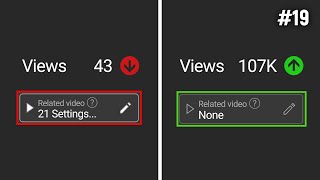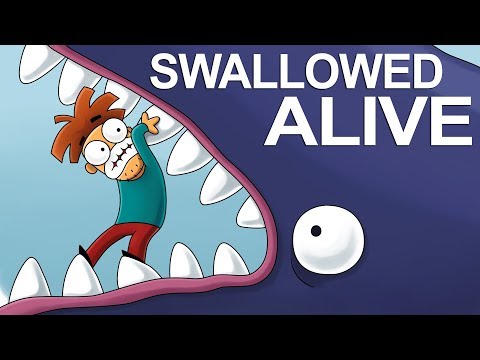Enhance Your TikTok: Editing Your Video After Posting
What do you do if you notice an error on a newly uploaded TikTok video? Unfortunately, TikTok currently doesn’t offer the ability to edit videos directly after they’re posted. Once you upload a video to the platform, you won’t be able to make further edits without taking some extra steps. To make changes, you’ll need to delete the original video, edit your saved copy, and then reupload the updated version. This comprehensive video tutorial walks you through the entire process, from ensuring you have a backup copy saved before making any changes, to editing your video with the necessary corrections and enhancements, and finally, reuploading it for your audience to enjoy. Learn the best practices and techniques to efficiently manage and refine your TikTok content after posting, ensuring your videos remain polished, engaging, and professional. Whether you need to fix a small mistake or make significant improvements, this guide will help you navigate the postupload editing process with ease.
#TikTokEditing #TikTokTips #VideoEditing #PostUploadEdits #TikTokTutorial #TikTokHacks #TikTokHelp #SocialMediaTips #TikTokAdvice#TikTokGuide #editingtechniques
Connect With Us:
Want more tips on AI tools for YouTube? Subscribe and leave your thoughts in the comments. We love hearing from you!
Website: https://vidpros.com
Instagram: / vidprosedits
Facebook: / vidprosedits
LinkedIn: / vidprosedits
More on Vidpros:
Need pro video editing? Vidpros offers everything from basic cuts to advanced effects, complementing your AI content. Click the link to learn more about Vidpros.
For inquiries, collaborations, or editing services, reach out at [email protected] and (805) 8004594.
Drop a like, share your thoughts in the comments, and let us know what you're excited to explore next on our channel!
PRODUCTION CREDITS:
Producer: Michael Holmes
CoProducer: Sonny Tam
Speaker and Writer: Kat Sua