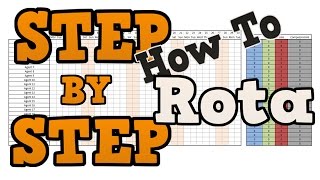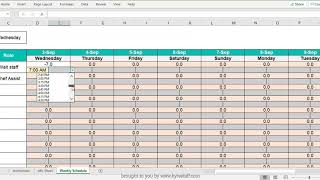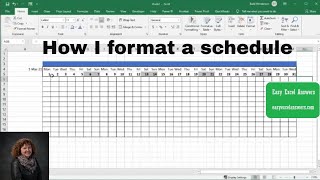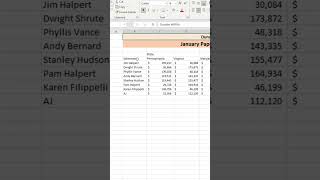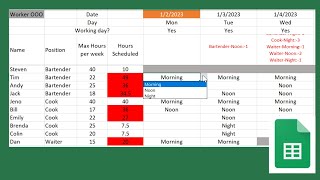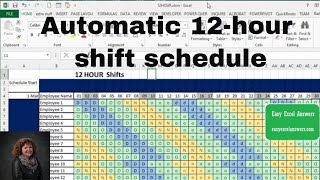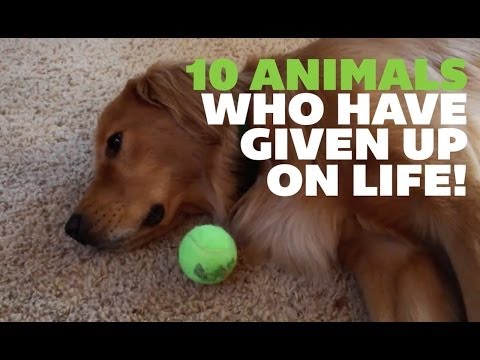Enter rotating shifts from a start date in Excel
Enter rotating shifts from a start date in Excel Enter shifts starting on any day of the year. Enter a specified number of rotations. Enter the number of days for each shift and the number of days off. Plan your shifts for more than a year.
All templates, with code, are available for purchase for $50 USD
https://www.easyexcelanswers.com/temp...
For schedule templates https://www.easyexcelanswers.com/temp...
Private Sub CommandButton1_Click()
Dim name As String
Dim ws As Worksheet
Dim rng As Range
Dim rownumber, monthmove As Integer
Dim Lstart As Integer
Dim newRow As Long
Dim x As Long
If txtname.Text = "" Then
MsgBox "Enter Name"
End If
name = Trim(txtname.Text)
Set rng = Sheet1.Columns("A:A").Find(What:=name, _
LookIn:=xlFormulas, LookAt:=xlWhole, SearchOrder:=xlByRows, _
SearchDirection:=xlNext, MatchCase:=False, SearchFormat:=False)
If rng Is Nothing Then
MsgBox "Name not found"
Else
rownumber = rng.Row
'MsgBox rownumber
End If
If Me.ComboBox1.Value = "January" Then
monthmove = 1
End If
If Me.ComboBox1.Value = "February" Then
monthmove = 32
End If
If Me.ComboBox1.Value = "March" Then
monthmove = 60
End If
If Me.ComboBox1.Value = "April" Then
monthmove = 91
End If
If Me.ComboBox1.Value = "May" Then
monthmove = 121
End If
If Me.ComboBox1.Value = "June" Then
monthmove = 152
End If
If Me.ComboBox1.Value = "July" Then
monthmove = 182
End If
If Me.ComboBox1.Value = "August" Then
monthmove = 213
End If
If Me.ComboBox1.Value = "September" Then
monthmove = 244
End If
If Me.ComboBox1.Value = "October" Then
monthmove = 274
End If
If Me.ComboBox1.Value = "November" Then
monthmove = 305
End If
If Me.ComboBox1.Value = "December" Then
monthmove = 335
End If
If Me.ComboBox1.Value = 1 Then
MsgBox "No month Selected"
End If
'MsgBox monthmove
Lstart = Trim(TextBox2.Text) + monthmove
Sheet1.Cells(rownumber, Lstart).Select
x = 1
For x = 1 To 19
ActiveCell.Value = "D"
Range(ActiveCell.Offset(0, 1), ActiveCell.Offset(0, 4)).Value = "D"
Range(ActiveCell.Offset(0, 5), ActiveCell.Offset(0, 6)).Value = "O"
Range(ActiveCell.Offset(0, 7), ActiveCell.Offset(0, 11)).Value = "E"
Range(ActiveCell.Offset(0, 12), ActiveCell.Offset(0, 13)).Value = "O"
Range(ActiveCell.Offset(0, 14), ActiveCell.Offset(0, 18)).Value = "N"
Range(ActiveCell.Offset(0, 19), ActiveCell.Offset(0, 20)).Value = "O"
ActiveCell.Offset(0, 21).Select
Next
End Sub
For more help visit my website http://www.easyexcelanswers.com or email me at [email protected].
Contact me regarding customizing this template for your needs.
Excel oneonone online training available. Email me to arrange.
I am able to provide online help on your computer at a reasonable rate.
I use a Blue condensor Microphone to record my videos, here is the link
https://amzn.to/37gyyGa
Check out Crowdcast for creating your webinars
https://app.linkmink.com/a/crowdcast/83
If you need to buy Office 2019 follow
https://amzn.to/2VX5dv8
I use Tube Buddy to help promote my videos
Check them out
https://www.Tubebuddy.com/easyexcelan...
Follow me on Facebook
/ easyexcel.answers
Follow me on twitter
easyexcelanswers
IG @barbhendersonconsulting
You can help and generate a translation to you own language
http://www.youtube.com/timedtext_cs_p...
*this description may contain affiliate links. When you click them, I may receive a small commission at no extra cost to you. I only recommend products and services that I've used or have experience with.