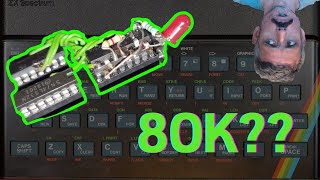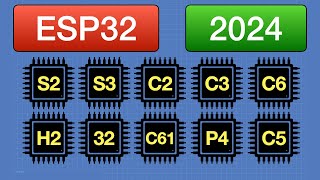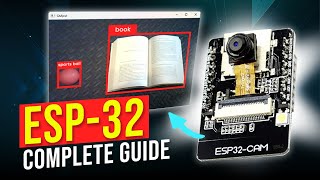ESP32CAM Overview: Connection Testing and Programming in PlatformIO IDE
In this video, we'll take a look at the ESP32CAM module, a versatile camera module that's powered by the popular ESP32 microcontroller. The ESP32CAM module is perfect for a wide range of applications, from home security and surveillance to robotics and IoT projects.
Project navigation:
00:00 Introduction
00:59 Resolution testing camera
01:55 Network load test
02:05 Сamera 2 Megapixel OV2640
03:29 What you need to connect ESP32CAM
04:04 Connection diagram ESP32CAM to USBTTL
04:17 Connection process
04:57 Esp32 programming using PlatformIO IDE
06:03 Web interface
06:25 Face detection
06:41 Conclusions
We'll start by discussing the key features of the ESP32CAM module, including its highresolution camera, builtin WiFi, and flexible GPIO pins. Then, we'll walk you through the process of connecting the module to your computer and testing its functionality using a simple test script.
The board AIThinker ESP32CAM is based on #esp32 microcontroller. There is a bright LED that is connected to pin gpio 4. Slot for microSD memory cards. Сamera OV2640
Various lenses with a viewing angle of 66, 120, 160 degrees can be installed on the camera.
The code for the board is included in the esp32 addon for Arduino IDE #arduinoproject
This code is also suitable for PlatformIO https://github.com/espressif/arduino...
Supports installation of other cameras: OV7670,OV7725 ,NT99141,OV2640
Full list of supported cameras for esp32 camera https://github.com/espressif/esp32ca...
Once we've verified that the ESP32CAM module is working correctly, we'll move on to programming it in PlatformIO IDE. PlatformIO IDE is a powerful development environment that makes it easy to write, test, and debug code for a variety of microcontrollers, including the ESP32.
We'll cover the basics of using PlatformIO IDE, including how to set up a new project, write and upload code to the ESP32CAM module, and debug any issues that arise along the way.
Whether you're an experienced programmer or just getting started with microcontrollers, this video will give you the tools and knowledge you need to get up and running with the ESP32CAM module and PlatformIO IDE. So join us and let's dive into the world of ESP32CAM!
Music:
World War Outerspace Audio Hertz
All Stars Patrick Patrikios
Mission to Mars Audio Hertz
Danger Snow Dan Henig