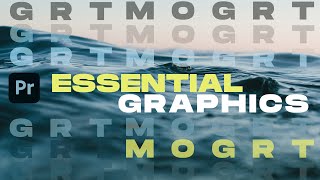ESSENTIAL GRAPHICS for Premiere | After Effects Tutorial
Hey everybody and welcome back to another exciting and informative episode of 13 Minute AE Tutorials where you learn tips, tricks, and shortcuts in... well it varies. In this case, it's going to be around 15 minutes. I considered cutting this episode down to 13 minutes but there was just no possible way. But still, there's no BS, just AE.
In the previous episode, we learned how to create custom color palettes using CC Libraries. Now, that episode can stand on its own and it has value in and of itself. However, we are going to use what we learned in that episode for this and the next episode while working with Essential Graphics. So, if you haven't seen the previous episode, I recommend you check that out. Now, for this episode, we're going to be creating a simple lower third using a pretty cool little script that can be saved as a preset. The purpose of this episode is not to teach you how to create lower thirds, but rather the point is to show you how powerful Essential Graphics is. That being said, our lower third is going to be pretty basic. We're going to use Essential Graphics to bring that lower third into Premiere where it can be easily altered by you, your fellow coworkers, or your clients. Even though Essential Graphics was designed to create templates in After Effects with the expectation of bringing those templates into Premiere where they can be edited, that is not the only use of this powerful tool. In the next episode, we'll be using Essential Graphics for use inside of After Effects only, which isn't a common use. But it really should be because it can save you a ton of time. So make sure you check out that episode in the coming days.
I hope this helped you out. Please comment, like, share, and subscribe. Make sure to click the bell so you're notified every time I upload a new video. I'd love to get your feedback about this course and any other topic you'd like to see covered. Don't forget to check out my new Udemy course, the Power of Shape Layers. It's a comprehensive course that literally covers every aspect of shape layers. The link to that course is in the description below along with the notes for this course.
Thanks for watching, everybody. And I'll see you next time.
DropBox link: https://www.dropbox.com/s/0ke0e1du0fr...
The Power of Shape Layers: https://www.udemy.com/course/powerof...