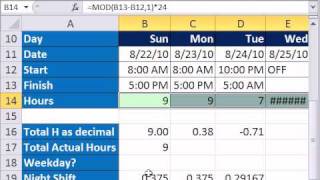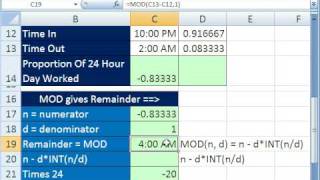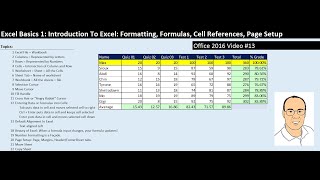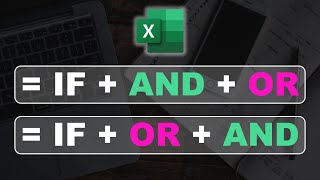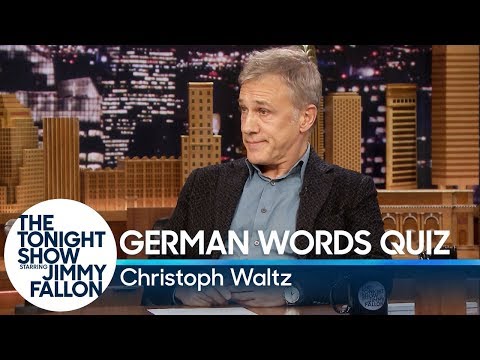Excel 2010 Business Math 43: Excel Time Number Formatting u0026 Excel Time Math
Download Excel File: https://people.highline.edu/mgirvin/A...
This is a Business Mathematics Class (Busn Math 135) taught by Mike excelisfun Girvin at Highline Community College.
In this video learn how to calculate:
1. Excel Time Number Format
2. Excel sees 6:00 AM as: 6/24 = 0.25 = Proportion of one 24 hour day
3. Enter 6:00 AM in a cell, and under the Time Number Format is 6/24 = 0.25
4. Hours Worked = End Time Begin Time
5. Hours Worked Including Lunch Break = (Time Out 1 Time In 1 + Time Out 2 Time In 2)*24
6. Keyboard For Time Number Format = Ctrl + Shift + 2
7. ##### error if (Time In Time Out) (Negative Time not allowed)
8. Formula for Night Shift = =MOD(End Time Begin Time,1)
Related videos:
Excel Magic Trick 501: Excel Time Format & Calculations (10 Examples)
Excel Magic Trick 286: MOD function & Time Calculations (Time For Night Shift, or Negative Time)
Excel Magic Trick 727: Calculate Hours Worked Night or Day Shift With Break For Lunch