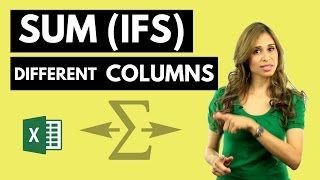Excel Complex Lookup: Find Header based on Lookup Criteria in Matrix with INDEX u0026 SUMPRODUCT
Join 400,000+ professionals in our courses here https://link.xelplus.com/ytdallcou...
Discover the solution to a challenging lookup problem in Excel, ideal for those who manage data in a matrix format. This video provides a detailed guide for creating reports that require to find the header of the lookup criteria which is in a matrix layout.
⬇ Download the workbook here: https://pages.xelplus.com/sumproduct...
Key Points:
Matrix Data Structure: Understand the structure of the dataset – a matrix with dates on the left, divisions as column headers, and a list of apps within.
Lookup Challenge: Learn how to create a report listing apps and their corresponding divisions, where apps are scattered across various columns and rows.
Utilizing the Index Formula: Explore using the Index formula for its ability to return text, crucial for identifying division names.
Dynamic Column Identification: Discover how to dynamically identify the correct column for each app using a unique approach.
SUMPRODUCT Function: Learn the use of the SumProduct function to handle matrix data and return the appropriate column index.
StepbyStep Explanation: Follow a clear, stepbystep process, including setting up the formula, fixing cell references, and expanding the range for accurate results.
In this video I show you the answer to one of the questions that was asked some time ago on the Mr. Excel message board (the sample data was changed for the video) The question is a complex LOOKUP problem task is to find the header of the lookup criteria which is in a matrix. The lookup value could be in any column and any row that's what makes the problem complex. How to get the header based on a lookup value that could be in any cell? In the video you'll find my approach;
It uses the INDEX function together with SUMPRODUCT. What is your approach?
Video for Index Match Basics: • How to use Excel Index Match (the rig...
To understand Sumproduct: • How to Use SUMPRODUCT in Excel
✔ Alternate Solutions ✔
Watch Kevin's video to see 4 different approaches of solving this
2 with array formulas, 1 with helper columns and last one with a pivot table to normalize the date set: • 00165 Show Col Header for Matrix Valu...
Watch Oz's Video from Excel on Fire here which shows how to solve this with a COUNTIFS function and the Power Query method: • Retrieve The Correct Column Header (L...
To solve for multiple matches i.e. nonunique data set, check out this video: • Excel Formula Lookup Multiple Results...
★ My Online Excel Courses ► https://www.xelplus.com/courses/
➡ Join this channel to get access to perks: / @leilagharani
☕ Get the Official XelPlus MERCH: https://xelplus.creatorspring.com/
Not sure which of my Excel courses fits best for you? Take the quiz: https://www.xelplus.com/coursequiz/
RESOURCES I recommend: https://www.xelplus.com/resources/
Let’s connect on social:
Instagram: / lgharani
LinkedIn: / xelplus
Note: This description contains affiliate links, which means at no additional cost to you, we will receive a small commission if you make a purchase using the links. This helps support the channel and allows us to continue to make videos like this. Thank you for your support!
#excel