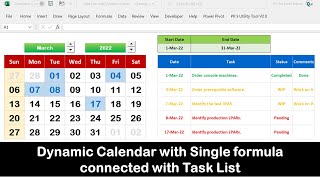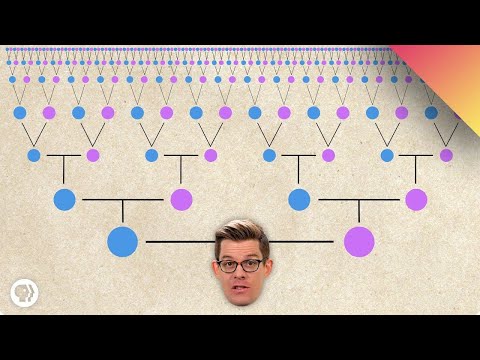Excel Dashboard Tutorial: Learn how to create drop-down menus for interactive Charts and Dashboards
// Recommended Excel Courses //
1. Launch Excel Macros & VBA School: https://go.launchexcel.com/macrosvba...
2. Excel Campus Elevate Program: https://go.launchexcel.com/excelcamp...
3. My Online Training Hub Dashboards: https://go.launchexcel.com/mothdashb...
4. Coursera Excel Specialisation: https://go.launchexcel.com/courserae...
5. Coursera Everyday Excel: https://go.launchexcel.com/courserae...
6. Coursera Excel Data Visualisation: https://go.launchexcel.com/courserad...
// Recommended Excel Templates //
If you are looking for prebuilt, easy to use spreadsheets, check out Simple Sheets.
https://go.launchexcel.com/simpleshe...
They have Excel templates covering cash flow planning, invoices, expense reports, personal budgets, and more!
// Show Notes //
Download a sample workbook to follow along with the video from: http://www.launchexcel.com/exceldrop...
Note: workbook created in Excel 2010 so if you use a different version of Excel you may experience different results
In this 17 minute episode we'll discover how to create interactive charts and image lookups using drop downs in Excel. Read the accompanying article and download the sample workbook at www.launchexcel.com:
http://www.launchexcel.com/exceldrop...
Video Highlights:
Dashboard Demo
00:07 Immeria Web Analytics Dashboard
(note: this is shared under a noncommercial Creative Commons license by Stéphane Hamel at the Immeria Blog, please visit that site to obtain a free copy of the dashboard: http://blog.immeria.net/2008/08/even...)
Sample workbook
00:50 What's in the sample workbook
01:43 Chart source data = Launch Excel pageview data from Google Analytics
Method 1 (Chart)
02:56 Drop down using Data Validation
03:23 Show the Name Manager (CTRL + F3)
04:48 Formulas that drive the chart
Method 2 (Chart)
06:23 Drop down using Combo Box Form Control
07:24 Quick Tip: Hold ALT key to snap object to cell borders
07:48 Quick Tip: Hold CTRL to select form control
09:31 How to get the Developer Tab in Excel 2010
Method 3 (Flags)
10:05 Image lookup using Combo Box Form Control
13:24 OFFSET formula for image lookup
15:10 INDEX formula for image lookup (alternative)
15:50 How to insert and position the flag images