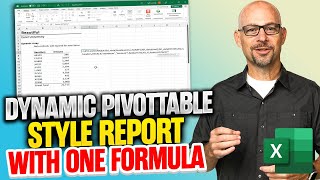Excel How To Highlight Correct Answers with Conditional Formatting
File Download: https://www.exceluniversity.com/yt_c...
This video shows how to apply a conditional formatting rule to highlight correct answers to basic math problems, including multiplication, addition, subtraction, and division. Rather than create a unique conditional formatting rule for each answer cell, we can use a conditional formatting formula that can be applied to the entire answer range.
Specifically, we cover:
basic conditional formatting
conditional formatting formula with comparison formulas
SWITCH function to handle different math operators
Chapters in this video:
00:00 Introduction
00:16 Conditional Formatting
01:11 Comparison Formula
03:41 SWITCH
Unlock hidden Excel tricks and hacks, and become a timesaving Excel pro exceluniversity.com/challenge⚡ Say goodbye to late nights and spreadsheet struggles!
Subscribe here https://www.youtube.com/c/ExcelUniver... and turn on all notifications for MS Excel time hacks that will make you more productive!
Also, check out these videos with time saving Excel Hacks:
Excel PivotTables for Beginners (2023) • Excel PivotTables for Beginners (2024)
Watch VLOOKUP Hacks Playlist here • VLOOKUP Hacks Series
Watch VLOOKUP vs SUMIFS Playlist here • VLOOKUP vs SUMIFS Series
Watch Dynamic Arrays playlist here • Dynamic Arrays Series
Watch Treasure Maps playlist here • Treasure Maps Series
Watch Slow to Fast playlist here • Slow to Fast Series