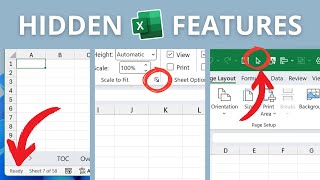Excel Images: Two New Features | IMAGE function and Data from Image
Excel has two new imagerelated features coming out. In this video, a preview of my teaching session at the ASAP (American Society of Administrative Professionals) Virtual Event in November, I walk you through these two new Excel functions:
An image function that you can use to load images from anywhere right into your spreadsheet cells (and retain sorting and filtering capabilities).
Also, a new Excel function that reads data from images and converts it into editable data in your spreadsheet. Imagine creating a spreadsheet from an image scanned or a picture taken with your phone.
Visit the ASAP website to sign up for the virtual event I'll be speaking at in November: https://www.asaporg.com
More Excel videos on my dedicated playlist:
• Microsoft Excel Videos
Chapters:
00:00 Introduction
02:00 New IMAGE() function
07:20 Data from image
And make sure you subscribe to my channel!
EQUIPMENT USED
○ My camera – https://amzn.to/3vdgF5E
○ Microphone https://amzn.to/3gphDXh
○ Camera tripod – https://amzn.to/3veN6Rg
○ Studio lights https://amzn.to/3vaxyy5
○ Dual monitor mount stand https://amzn.to/3vbZSjJ
○ Web camera – https://amzn.to/2Tg75Sn
○ Shock mount https://amzn.to/3g96FGj
○ Boom Arm https://amzn.to/3g8cNi6
SOFTWARE USED
○ Screen recording – Camtasia – https://chrismenardtraining.com/camtasia
○ Screenshots – Snagit – https://chrismenardtraining.com/snagit
○ YouTube keyword search – TubeBuddy – https://www.tubebuddy.com/chrismenard
DISCLAIMER: Links included in this description might be affiliate links. If you purchase a product or service with the links I provide, I may receive a small commission. There is no additional charge to you! Thank you for supporting my channel, so I can continue to provide you with free content each week!
#excel #administrativeprofessional #chrismenardtraining