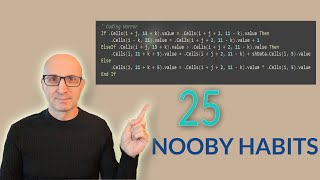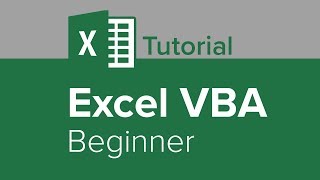Excel Macro and VBA Extract the filename of a file in a Folder
This video shows you how to find the file name of a file in a specified folder and then use that file name along with the file path in your Macro. This helps when you have created a Macro that refers to a filename but then people keep sending you the data but with different file names. This makes your macro more dynamic by allocating the file name and path to Variables in your VBA code.
SAMPLE:
Sub GetFileName()
'This will get the name of the first file in the folder
'David Ludlow InIT Learning
'Oneday Excel Courses
'https://www.initlearning.net
Dim FileName As String
Dim PathName As String
Dim FullFileName As String
'Enter your File Path
PathName = "C:\YOURFILEPATH\"
FileName = Dir(PathName & "*.*")
FullFileName = PathName & FileName
MsgBox (FullFileName)
End Sub