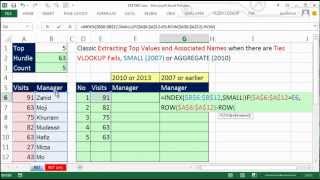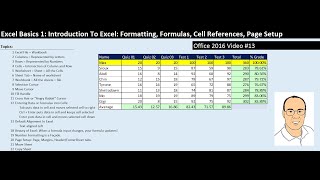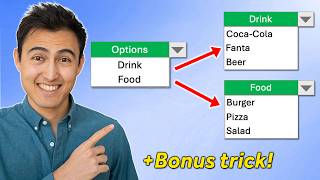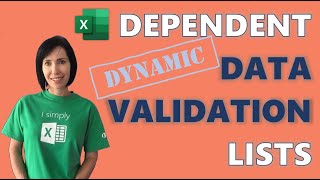Excel Magic Trick 916: Remove Blanks In Data Validation Drop Down List 5 Examples
Download Excel Start File: https://people.highline.edu/mgirvin/Y...
Download workbook: http://people.highline.edu/mgirvin/Ex...
3 examples of how to Remove Blanks In Data Validation Drop Down List 5 Examples:
1. Learn that "Ignore Blanks" Check Box does not remove blanks from list, but instead it avoids an error message when cell is empty
2. Remove Blanks from data set using: GoTo (F5), Special Button, Blanks, OK button, RightClick and Delete Cells, Shift Up
3. Array Formula To Extract Data for NonEmpty Cells using the functions IF, ROWS, COUNTA, INDEX, SMALL, ROW and Comparative Operator NOT
4. Array Formula To Extract Data for NonEmpty Cells using the functions IF, ROWS, COUNTA, INDEX, AGGREGATE, ROW and Comparative Operator NOT
5. Create Dynamic Range Defined Name using INDEX and COUNTIF and the "One Or More Character" Criteria "?*"