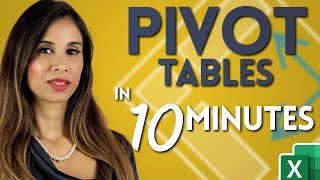Excel - Mega Millions Most Popular Numbers and Strategy - Episode 1911
Microsoft Excel Tutorial: Analyzing Mega Millions Numbers: Find the Most Popular Lottery Numbers in Excel | MrExcel Podcast.
Welcome back to the MrExcel podcast, hosted by the one and only Bill Jelen! In this episode, we delve into the intriguing world of the Mega Millions lottery, aiming to find the most popular numbers that might just change your life forever.
Key Points:
Downloading Mega Millions winning numbers.
Preparing the data for analysis, including inserting necessary headings.
Utilizing the "unwind process" to restructure the data.
Excel versions pre2010 using Alt D P for multiple consolidation ranges.
Adding extra columns for year, new game status, and formatting the data.
Creating a pivot table for insightful analysis.
Identifying the most popular numbers over the entire game history and postgame changes.
Filtering data for specific years to analyze number popularity trends.
Insights and Strategies:
Analyzing the most popular numbers since the game changed in October 2013.
Understanding the impact of a smaller pool of numbers on the frequency of higher numbers.
Sorting and filtering data to explore trends for specific years.
Future Considerations:
Adjusting strategies based on changing trends in number popularity.
Adapting analysis techniques for extended datasets.
Excel Tips and Tricks:
For Excel 2013 or newer users: Skip adding the date field to the pivot table for convenience.
Saving the pivot table data as XLSB for future use.
Special Thanks:
Thanks for watching. Clicking Like really helps with the algorithm. See you next time for more valuable Excel tips and tricks!
How to download past drawing results of the Mega Millions game and find the most common numbers in the last year, quarter, or month. This long video is a followup to episode 453, where I glossed over how to put the results in a long column. Update: +MrBubeTube pointed out that the Iowa lottery website offers the results in a nice tabdelimited form that imports better to Excel: http://www.ialottery.com/Results/MM.txt
Table of Contents
(00:00) Most popular numbers in Mega Millions Lottery
(01:05) Download CSV of all winning numbers
(02:12) Cleaning the data
(03:15) Unwind the data
(03:50) Pivot with Multiple Consolidation Ranges
(04:26) Power Query would be easier
(05:30) Add Year column
(06:02) Old or New Game
(07:22) Adding a Pivot Table
(08:43) Sort by descending popularity
(09:17) Limit to only new game
(09:48) The most popular lottery numbers
(10:47) Most popular by Year
(11:52) Timeline Slicer
(13:18) Which numbers are overdue?
(14:36) Using Slicers
(16:11) Save as Excel instead of CSV
#excel #microsoft #microsoftexcel #exceltutorial #exceltips #exceltricks #excelmvp #freeclass #freecourse #freeclasses #excelclasses #microsoftmvp #walkthrough #evergreen #spreadsheetskills #analytics #analysis #dataanalysis #dataanalytics #mrexcel #spreadsheets #spreadsheet #excelhelp #accounting #tutorial #lottery
This video answers these common search terms:
how do pick random numbers for lottery in excel
how to create a lottery for a list in excel
how to make an excel lottery numbers generator
how to use excel to use lottery numbers
excel mega millions number analysis tutorial
how to find popular lottery numbers in excel
analyzing mega millions data in excel
mega millions winning numbers excel pivot table
excel lottery number trends tutorial
most popular mega millions numbers strategy
mega millions data analysis for beginners
mrexcel podcast lottery number insights
using excel to analyze lottery number frequency
Join the MrExcel Message Board discussion about this video at https://www.mrexcel.com/board/threads...




![Excel to Power BI [Full Course]](https://i.ytimg.com/vi/gjnnqsdvAc0/mqdefault.jpg)