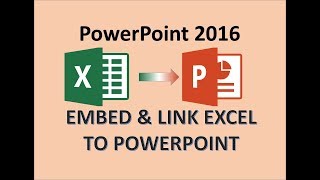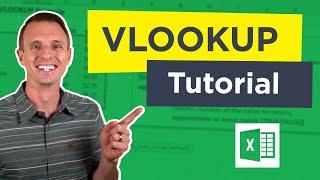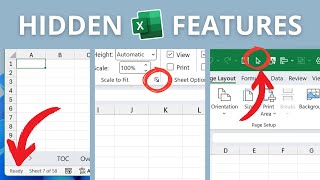Excel + PowerPoint Integration: Full Tutorial
Sign up for our Excel webinar, times added weekly: https://www.excelcampus.com/blueprint...
This video will show you how to embed Excel workbooks within PowerPoint slides so that the data always travels with the slideshow, which is convenient for making changes to your presentation data.
You will learn some of the pros and cons of embedding these files as well.
This file is an excerpt from my online course called the Excel to PowerPoint Integrations Course. You can access this course and my entire training program for $1 during our current promotion: https://www.excelcampus.com/elevatee...
If you’d like to read the accompanying blog post on my website, you can access it here: https://www.excelcampus.com/tips/embe...
Related Videos:
How to Quickly Move or Copy Sheets Between Workbooks in Excel: • How To Quickly And Easily Move Or Cop...
5 Keyboard Shortcuts to Paste Values in Excel: • 5 Quick Keyboard Shortcuts To Paste V...
Paste Values in Excel with the Rightclick & Drag Shortcut: • Quickly Paste Values In Excel With Th...
#MsExcel #ExcelCampus
00:00 Introduction
04:12 Embed Excel range
08:46 Conclusion