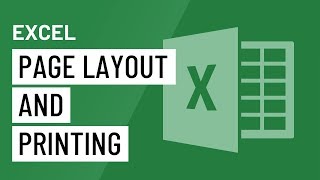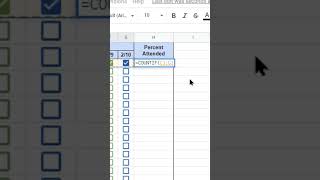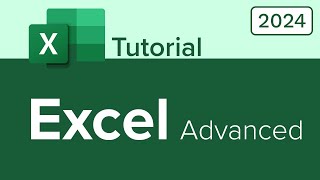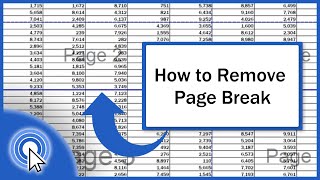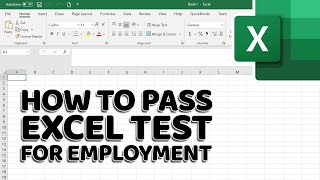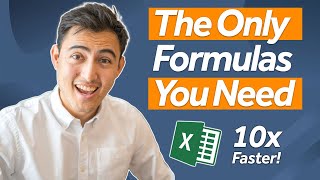Excel Printing Hacks: Centering Content for Clean and Professional Output
In this episode of our Excel tips and tricks series, learn how to optimize your print layouts in Microsoft Excel with ease. Discover a simple yet effective method for centering your content both horizontally and vertically on the page, eliminating excess white space and ensuring a polished, professional look for your printed documents.
We'll guide you through the steps to access the 'Center on Page' options within Excel's Page Setup window, demonstrating how to align your content perfectly for printing. Whether you're working on reports, spreadsheets, or any other documents in Excel, this technique will help you achieve a visually appealing layout every time.
Don't settle for default print settings—take control of your Excel print layouts and elevate the quality of your printed materials. Watch now and unlock the power of precise alignment in Excel!
If you enjoyed this tutorial, be sure to like the video and subscribe to our channel for more valuable Excel insights and tutorials. Stay tuned for future episodes and empower yourself with essential Excel skills. Happy spreadsheeting!
#excel #msexcel #exceltutorial #exceltips #exceltricks